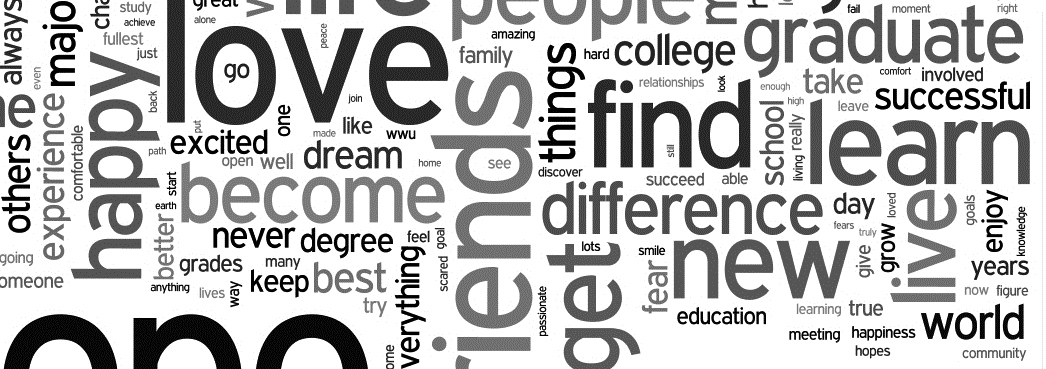Optimizing your website for mobile users using these 6 tips:
Will you disagree with me if I say many experts wrongly speculated an early demise of desktop, laptop and other old and no-so-old devices that people use to connect with the world and information? Perhaps some of you would still do. Well, I agree that mobile and hand-held devices (tabs included) are taking over the world; but the day when they literally overpower every other type of connecting device, I think, is far away. By that time, we might even not need to use mobile devices at all. What about smart watches or anything we have not yet imagined? Well, the best way to subdue these speculations is to keep them at bay for now. If we do not die by that time (no hopes at the space science is going – we can’t even predict when an earthquake is coming), we might see those developments.
If mobile devices are not going to replace everything for now, what is the point in writing about optimization strategies for mobile users? Well, friends, we cannot deny the power at which mobile readership is growing. They constitute a good number of readerships today, albeit slow but they need to be taken care of if you really want to make your website future-ready and present-friendly.
That is the point today I am covering this article for you. Even if you are new to blogging, you should read this article to target users who love their mobile more than themselves.
Tips – 1 – Simplify your website’s mobile look. Uncomplicate. Cut the clusters:
The first step to making your website mobile ready is to simplify the information your website offers to mobile readers. Given the restricted amount of screen size, it is very much important for you to figure out what your readers are actually want to read. Let’s understand the point with an example. If you are an e-commerce website, do you think your readers are interested in contacting you even before they get to know you? Instead, if you feature the latest bargain offer with a store locator, your users might stay with you and then contact you.
So, cut the clutter. Cover only what is important. The more information you feature, the more you distract yourself from readers. That is why to feature useful data.
Tips – 2 – Plan your website layout:
It is a bad practice to populate your mobile website with many web pages. Rather, opt for as few pages you need. Keep the website layout as simple as you can. If you want to see this example in practice, visit Dominos mobile website. They have kept only the important stuff at the front. They know that their readers are not hungry after finding latest articles about how pizza is being made. They know their customers are hungry after eating pizza and other food products they make. So, they kept their layout simple, to the point – populated with the most useful information they actually need.
Tips -3 – Utilize white spaces intelligently:
If you are developing a mobile website, it is very natural to think about putting the most important information. That is the urge that might lead you to kill white spaces; which is bad. Utilize white spaces intelligently. Populate your mobile website with useful information while without having to compromise with the white spaces. These spaces make your website look uncomplicated and it makes users to easily browse your website. If you need to see how to thoughtfully use white spaces; visit MSNBC’s mobile website. They have used spaces very well; without distracting from their USP -NEWS.
Must Read:
How to optimize your website freely–Quick Guide?
9 essentials to optimize your website
Best Torrent Sites for Windows Users
Best root apps for your smartphone
Sites To Download Movies For Free
Tips – 4 – Avoid Flash and Java:
A good number of mobile phone users use Apple phones; which do not support Flash. Also, they are clear to never use it in the future. So, if you are targeting worldwide audiences who use smartphones including iPhones; it is important to make your website flash-free. Also, many smartphones do not necessarily have JAVA built-in; so working around your website to install JAVA is time-consuming and might yield no return.
Tips – 5 – Do not use POP-UP windows:
If your website uses pop-ups, believe me, you are going to get some bad reviews on your mobile website. Using pop-ups means you are ensuring a low load time and it usually make your website come in bad light. However; if you need to open a new window, ensure to give alerts to viewers as to how to navigate back to the web pages.
Tips – 6 – Allow people to visit your full website:
It is a good idea, and we have covered that, that use as little data as you can. But it is an equally good idea to have a way for some people to access your full website. It is because regardless of how much you try to be specific about putting information; there still would be people who want to visit your original and full website. So, be like Home Depot, USA Today – who have understood its importance and have installed the feature on their website.
These are some of the important tips you, as a mobile developer, need to integrate into your website. The better use of data and better positioning of content can hopefully improve the overall techniques of ensuring your website at the top. The easy way to develop a mobile friendly website is to work around the features and ensuring to populate your website with proper varieties.
Must Read:
Killer Blogging Tips for Bloggers
Conclusion:
If you need to read more about how to optimize your website for mobile or you want to get info about how to optimize your website for Bing, Google, and other search engines; please feel free to read our earlier articles. The more defined you are about optimizing your website; the better you can ensure your website to optimize. Should you have any query about optimizing your website for mobile and search engines; you can simply visit our articles.