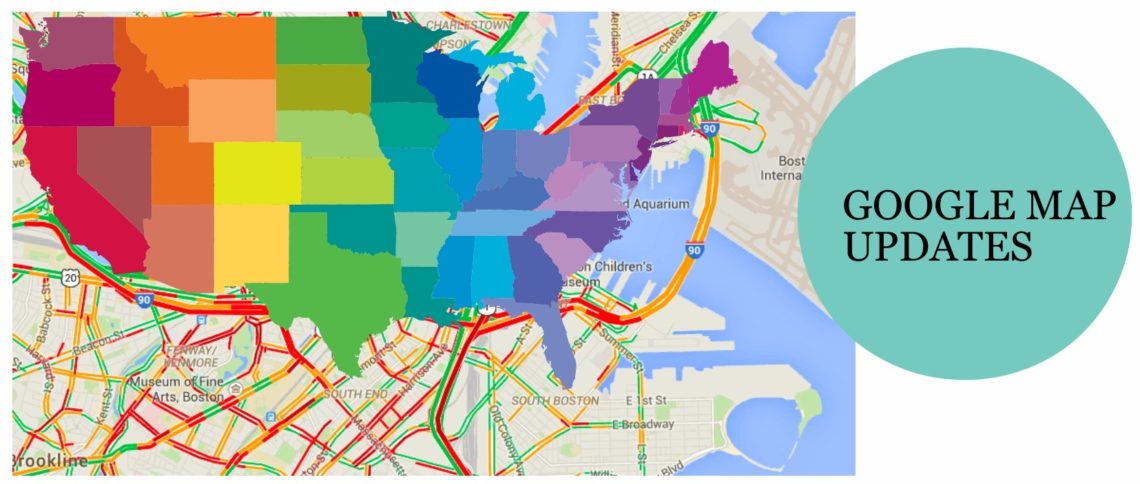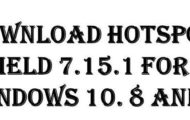Working remotely is the new model that’s gaining traction around the world. Well, other than the flexibility it offers to employees, it is also cost-effective for employers. Sadly, the new normal is not all rosy, especially for employers who risk losses due to cases of cyberattacks.
You ought to know that having employees connected to different networks can put your company’s data at risk. Their smartphones, tablets, and other devices can be used to access your system, website, and any other confidential information, leading to costly data breaches.
Let us look at ways you can build a secure remote workplace for your employees.
Educate your employees on cyber attacks
The first step in protecting your employees from cyber-attacks is educating them. They need to understand common scams that could potentially harm their company’s devices. Think of it like this, an employee who doesn’t understand standard cyber-attacks terms may not know when they are at risk of an attack. Frequent discussions on the dos and don’ts will enhance security and keep the company’s data safe.
A good place to begin is to teach common cyber-attacks terms, for example, phishing, malware, identify theft, etc. You also need to educate your employees on best practices like;
- Disk encryption
- Using a secure internet connection
- Enabling encrypted backups
- Turning on the firewall.

Invest in proper software
Cyber-attacks problems begin when a company is not backed with a proper IT team and facilities. So, ensure you have this covered. Ensure you use only secure tools, particularly in collaboration, in a remote setup.
Investing in software for IT support is also one of the safest ways to secure your company’s data and keep intruders at bay. It allows you to fix IT issues fast and avoid costly errors. The good part is that you can even outsource IT services at a friendly fee as you grow your business
Have a designated point of contact
The thing with cyber-attacks is that they happen so fast, and therefore deliberate action should be implemented. Taking time to handle attacks can cost you heavily. Considering your remote team relies heavily on technology, i.e., the internet to get the job done, having a designated person to handle all cybersecurity matters is key.
The specialist will search for potential software vulnerabilities, manage and monitor attacks and intrusion and also recognize potential threats of an attempted breach and close off the vulnerability. A point of contact will save you the headache and million spent in ransom demands.
Think of VPN
As an employer, you might not control where your remote employees get the network to stay connected and get the work done. Unfortunately, because of this, they may fall victim to identity theft when using dangerous and weak systems in cafes or libraries. As an employer, you might want to think of investing in VPNs and good antivirus protection.
A VPN is simply a secure solution that allows users to send and receive data via the internet while maintaining their privacy and data confidentiality. A remote-access VPN connection, for instance, allows your remote workers to log into the office network from anywhere.
Secure your staff hardware
Most remote employees work under a BYOD policy. BYOD It is a practice that allows employees of an organization to use their smartphones or computers for work purposes. If you use this policy, you need to protect your company’s data by protecting their devices remotely.
Remember, an attacker can gain access to your company’s data through a stolen device. You might want to have a policy that allows tracking of a device or shutting down all login capabilities in case it is stolen.
Work with the principle of “the least privilege’’
The simplest form of the rule is “do not award privileges to user applications that do not need them.” It is in your best interest to limit full access to the functionality of a tool or software to administrators. Let your employees have access to data and functions that are needed to perform their jobs.
Giving everyone access increases the damage in case of an attack. Having limited rights in case of damage confines it to the rights provided to the person
Tip
- Define access privileges/rights by job function, role, or level.
Wrap up
In a nutshell, the best way to enjoy the benefits of a remote workplace is to ensure your business, and the team is always secure. Remember, cyber attackers are on the rise, and they are targeting employees working from home. So, stay alert and keep your business safe!