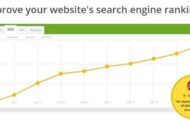Is there any website owner who isn’t terrified by unexpected Google algorithm changes? Truth be told, most don’t care too much. It’s not like they figure out how the current algorithm works, right? Well, maybe they realized what tricks work and they got more traffic. But now, something happened and their pages no longer appear in the first page of the results.
SEO audit tools can help you understand what works. When you make a particular change, you should analyze the reports, so you’ll see how they affect the site visits and other parameters.
Sitechecker SEO audit tool is an easy-to-use tool that analyzes various technical issues and tells you how to fix them. When you combine it with Google Analytics, it works. You can make the changes suggested by Sitechecker and see how they affect your traffic through Google Analytics reports.
What Is Sitechecker Pro?
The name is self-explanatory: it’s a tool that checks your website. But what exactly does it check? It has a list of various issues that might affect your SEO rankings:
- Meta tags
- Page size
- HTTP status code
- Display in search engine results page
- URL structure
- Image size and image tags
- Quality of external and internal links, and more
Let’s be clear: no one can tell you exactly what Google’s ranking factors are. But through various experiments, SEO experts managed to figure out what the search engine likes and what it sanctions. Some of these factors are clearly confirmed by Google’s webmasters. Others come from tests and reports. Some are very controversial, so they may cause more harm than well in certain situations.
For example, Backlinko gives us a list of 200 factors that might affect the rankings of a page. Some of them are more important than others. Sitechecker Pro focuses on the most important ones.
How Does It Work?
There are eight main tools within Sitechecker Pro:
- Website Health Checker
This tool will give you a complete analytical report of SEO issues on your site. It will give you recommendations on how to fix particular issues and improve the site’s overall health.
All you need to do is enter the URL of your site. You’ll get information about the issues that slow down the traffic and affect your SEO rankings.

- Website Rank Checker

This is a specific tool that tells you exactly how your pages rank based on keywords. You’ll enter the URL of a page that you want to check. The report will show you ten keywords that bring most of its organic traffic.
Why is this useful? You’ll see how your content writing strategies work. If the keywords you were targeting don’t appear in that list, you’re doing something wrong. If you see that some types of phrases are more successful in ranking your site than others, you’ll focus on such phrases in the future.
- Backlink Checker

This is a free tool that shows what websites link to yours. For example, let’s use this post from News for Public to see how it works.
Currently, there’s only one link leading to this site. The tool shows where that link comes from, and it gives us a hint that it’s a dofollow link.
This tool is extremely important for locating bad links that you want to disavow.
- On-Page SEO Checker

This tool informs you about content optimization, meta tags, page speed, and indexation. These are some of the most important parameters that you want to improve on your landing pages.
- Website Traffic Checker

You already get this type of information from Google Analytics. However, this tool gives more comprehensive reports. It shows where your traffic comes from, and what periods of the day are crucial for your traffic.
- Website Changes Monitoring Tool

The above-listed tools give you a single report. This is a tool that you’ll use on an on-going basis. It will give you instant notifications on the errors that appear. The tool will index some of the most important pages on your site, and you’ll get notifications by email.
- Website Rank Tracker

This tool checks your SEO rankings on an ongoing basis. It’s the most amazing tool to figure out what actions lead to quick changes. If, for example, you change the meta tags, you’ll get consistent reports that show the changes in rankings. You’ll understand what actions affected those changes.
- Website Backlink Tracker

The first advantage you’ll get from this tool is real-time monitoring of any new backlinks that appear on the web. But it gets better: you’ll also get notifications when you lose some of these backlinks. If you notice that someone removed a link, you can contact the webmaster to offer a solution. You can deliver a new, more relevant post for them, and it will include a fresh link.
Also, Read:
Sitechecker Pro is Well Worth the Price
Some of the tools are free. But if you want to access all the features that this tool offers, you’ll need to choose a package. For newbies in the world of SEO, the Lite plan is enough. It costs $9 per month. There are two other plans: Startup ($29 per month) and Growing ($69 per month).
Sitechecker Pro is an outstanding audit tool that checks your site’s speed, backlinks, page rankings, and much more. When you start using it, you’ll realize that it’s probably the only audit tool that you need.