Everything becomes better with music. Whether you’re doing chores, working, or studying, music energizes the atmosphere and makes everything light and easy. There are times you can’t even function without it. It has become a part of everyone’s lives.
Technology has made it easy for people to access music. You don’t need large appliances and expensive gadgets—just your mobile device or your laptop would be enough. Today, many music streaming services are available to be downloaded on the internet, and sometimes, choosing one can be daunting.
One streaming service is the music powerhouse that can rival the giants in terms of ease of use and friendly features. The app’s name is Deezer.
What Is Deezer?
Deezer is an online music streaming service headquartered in Paris, France. It was founded in 2007, and as of 2019, it has garnered over 16 million monthly active users, 7 million of which are premium subscribers.
Deezer is available on Android, Windows, iOS, Mac OS, and Blackberry OS. If you’re a startup learning the ropes of the business landscape, you can use Deezer to make your brand known to your audience.
You know how challenging it could be to jumpstart a brand’s identity in this cutthroat business world. But for a more manageable approach, you may associate your brand with music so that brand recall will be more straightforward with your audience.
You can even use your brand colors on a playlist and add sponsored content or target your audience with a sponsored listening session on a radio station. There are many ways you can do this. To find out more, you can do your research and explore the Deezer site.

6 Beginner Basics To Using Music Streaming App Deezer
If you’re using another music streaming site, it might be time to explore your options and try Deezer. To help you out, here’s a beginner’s guide:
1. Download The Application
The Deezer app can be downloaded on your smartphone, tablet, or laptop. It’ll only consume 33MB of space on your smartphone, 197 MB on your computer, and 1 GB on your tablet. Once you open the application, it’ll ask you to sign up or log in.
The platform can be linked with your Facebook account, and use your sign-in there for easier access. Deezer is available in 160 countries, but the free feature isn’t accessible in some.
The streaming service offers a 30-day free trial, so you can try it if you like it before subscribing to any of their plans. If you wish to use Deezer for your brand campaign, it’s best to check their premium subscription and discover Deezer promotion on UseViral.
2. Checkout Flow
Of course, the first thing to do when you’re already on the Deezer app is to add your favorite artists. The app will help you discover your favorites by giving you some initial suggestions. All your customizations and choices will appear on Flow. It’s right in the middle of your screen, hard to miss. Flow is a curated album of sorts, here appear all tracks related to your favorites.
You can customize this anytime by removing and adding favorites, so your suggestions will be more apt. Another great thing with Deezer, aside from liking or putting a heart on tracks, is you can even tell the app which songs you don’t like so it doesn’t appear on your flow.
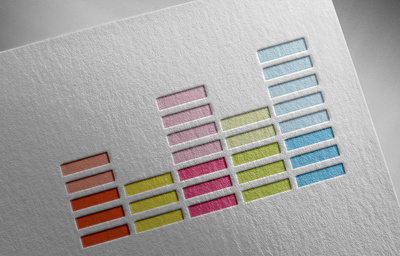
3. Create Your Playlist
You can personalize your streaming experience by creating a customized playlist. You can add an image to your playlist and give it a title. You may set this playlist private, so other users won’t have access to your playlist. This is understandable because sometimes, music plays a significant role in people’s lives, and some might ruin the experience by being intrusive.
But if you want other people to see your playlist or add tracks, you may choose to set the collaborative toggle on. This is an excellent way of meeting people who share the same types of music with you and maybe broaden your circle of friends.
4. Search For Tracks
Deezer has over 90 million songs in its massive library, and whatever tracks you’re looking for would probably be there. What’s excellent about this streaming service is its user-friendly interface. Looking for music inspiration is very straightforward because right below Flow, you’ll see several suggestions that closely resemble the types of songs you’d like based on your favorites.
Some playlists are made for you—categories, new releases, genres, popular playlists, top song charts in your country, and engaging playlists like midweek motivation and Sunday vibes. You’ll never run out of options, and everything is right in front of you.
5. Sing Along Your Favorite Songs
You can sing to your heart’s content with Deezer’s lyrics feature. It can show the song’s lyrics if you want to sing along. Press the mic for a more fun singing experience, or cast the app to your speakers. Becoming a diva for a day is possible with this lyric feature.
6. Listen To Podcasts
Maybe music isn’t your thing, and downloading a music streaming app is for listening to podcasts. That’s fine. Deezer has a massive selection of podcasts and a very diverse category. You can listen to true crimes, politics, scary stories, science-fiction, foodies, lifestyles and hobbies, and the list goes on.
Conclusion
The world of music streaming isn’t limited to giant players anymore. Other players are showing force and grit and can match their capabilities. Additionally, services like Deezer can offer something essential for your brand, so checking them out should be something you need to prioritize. Maybe music is what your brand needs to become known in your target niche.






