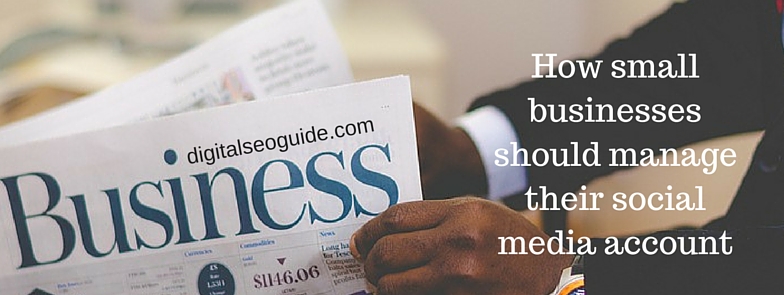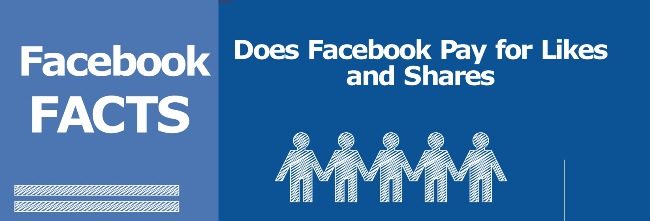How to edit video using youtube editor? with the youtube video editor, you can make the attractive video for a user and gain great response. what you need for this training is a youtube.com account and one video in this account on which you do editing
Step By Step Guide of Editing Video Using Youtube Editor
Open your youtube.com account
After login go to Creator studio
then go to left side Video manager option and click
first option video
then right side your video will appear
in this video click edit
After this select Annotations
Through this option, you can show your company URL on video
or any other text as per your requirement with a time setting
After make changes click on apply changes
Then click on Enhancements
In this, you can make color setting changes, slow-motion effect in video etc
After making changes to your video click on save button as per your need
Then click Audio
In this, you will get audio setting for your video
In this section, you will get audio’s for your video if you want
and you can also search more than 150000 + audio as per your requirement for your video
so select if you want any audio sounds for your video
to make video attractive
Again click on save changes
Now come to final part that is important for advanced SEO optimization
click on Info and Settings
This option will help you in advance SEO optimization of a video.
After the click, you will get an option like
Title for video
Meta description
Meta Tags
Also, you will get a suggestion for tags
Advance tip
Always use your company URL in a description for effective search results
After changes click save changes on top right
Now your video is edit and attractive for users……
Here is the link to complete Video of How to edit video using youtube editor-online tutorial
Digitalseoguide.com is leading advance optimization technique blog. On a mission to make Advance optimization process hassle-free which includes search engine optimization(SEO), pay per click(PPC), social media optimization(SMO), competitors keyword research etc.