Today, we are going to share how to solve “This webpage has a redirect loop problem“? If you use the Internet a lot either being a simple curious visitor in search of knowledge or being the owner of a blog or website, you might often face web page accessibility problems.
The web page is taking too long to respond, a network change detected, DNS lookup failed, server unreachable etc. Another strange problem is a network accessibility or web page accessibility issue that comes with a message – “This webpage has a redirect loop.
“Technically, the error reads error 310“. Solution to this problem is simple, and it does not require any expertise of technical know-how; you can solve the issue yourself. However, if applying simple procedure, the problem remains unfixed, it is always better to take further steps; such as taking experts help, who is a developer. Anyways, let us first research into the simple process.
The Internet is evolving, and it is a system of interconnected web pages which are billions in number. Although it is not always a great idea to change the URL of a web page – sometimes it becomes very important to redirect pages to a new address. While doing the redirect wrong way, the web page sometimes displays an error message – The webpage has a redirect loop. This issue might even come up when accessing GMAIL.
What is a website redirect?
Let us tell you what it is with the help of a state. Your website is up and running but because of some reasons you need to redirect the URL of your website to a new website. While you do so, for improving your website, it creates website redirect issue. Google does hate website redirect issues and even your visitors would also face problems while redirecting to the site.
To solve the problem, you can use 301 redirect – it will take your visitors from old website to new website. This type of redirection can be done using the .htaccess file.
What is a web page redirect loop?
When you redirect one URL to another – this should not be a bad problem. But sometimes we unknowingly complicate the matter by doing too many redirects and thereby causing a loop.
Redirect loop is a situation wherein “A points to B, and B points A” Such a redirection will keep your browser in an infinite loop and the web page display issue pops up. Sometimes even if your website has too many redirects and pointed to a diverse set of pages, the direct loop exists.
How to solve the webpage has a redirect loop problem?
If your browsers are showing redirect loop problem, and if the issue is still unresolved and not happening due to client or server, the problem might be happening due to your cookies. In the case, you can easily solve the problem just by deleting the cookies.
The process to solve web page redirect loop problem and step by step process of deleting cookies
Let us understand the process using Google’s browser:
Click the menu button in the top right corner. From the drop-down menu, choose Settings
The browser will open your personal setting in a new tab.
Type cookies in the search box and click clear browsing data.
When you see a separate window, please click cookies and other site and plug-in data
Clear your browser and restart the web page with website redirect message. This should solve the problem.
Check .htaccess file:
After deleting cookies, if you face the website redirect issue, the problem is most probably about your web page and as a visitor, you need expert help to fix it. If your problem is in other browsers, you can then be assured that it is a server-side error.
If you are a developer yourself; check out if your .htaccess files are okay, keep them in a clean state.
It is even important to ensure that there are no redirect loops in the code. If there are coding and looping issues, you need to solve them by rewriting.
Also Read:
How to deal with SSL connection error with Google Chrome?
20 Free Fastest Web Browser List for PC and Android
Conclusion:
This all about how to fix redirect loop problem. The above-mentioned points should help you fix the redirect loop errors. If you have any query, you can directly ask us in the comment section. In case you want to read our earlier articles, please click the link.

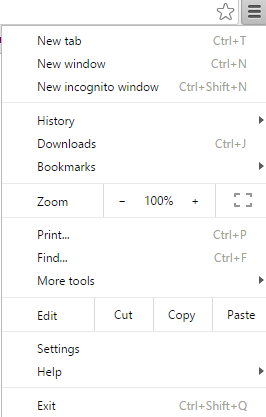
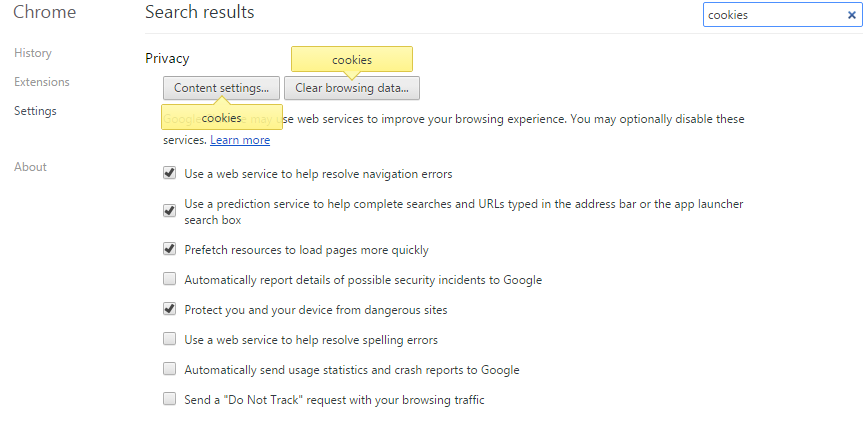
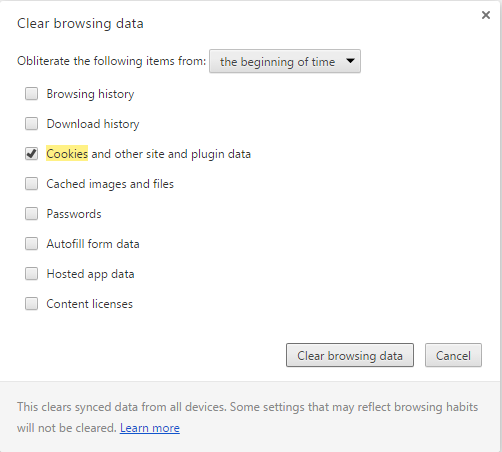
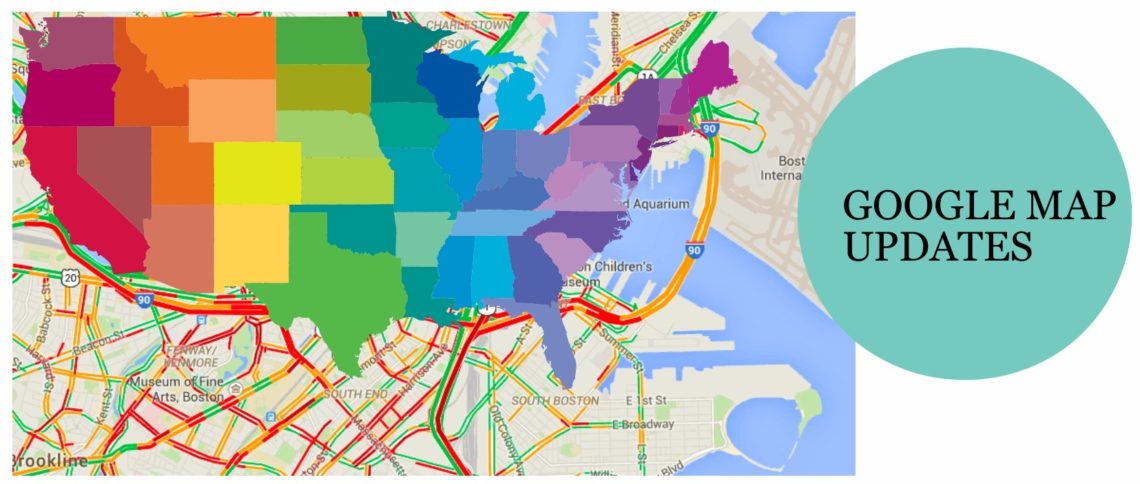


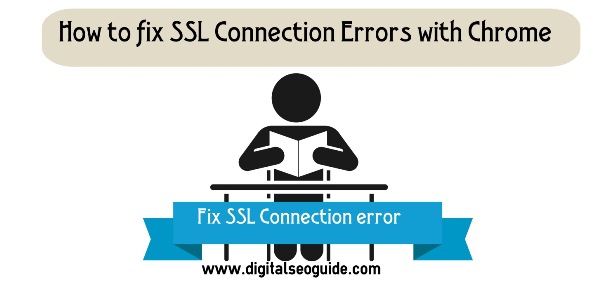

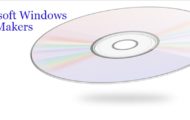
My wp blog stuck on this kind of redirect loop. I also try cleaning my cookie but not worked for me. If you can’t solve the redirect loop with above method, then there may be another case. The problem is with your .htaccess file.
In my case, I hosted my blog in sub directory because I hosted two sites on the same hosting. So the issue was that one .htaccess file was present in the root directory and another one was generated in the subdirectory where I installed WordPress. So both pointing to each other and created loop.
How to solve: just remove one .htaccess file from the root directory. everything will start working fine! 🙂