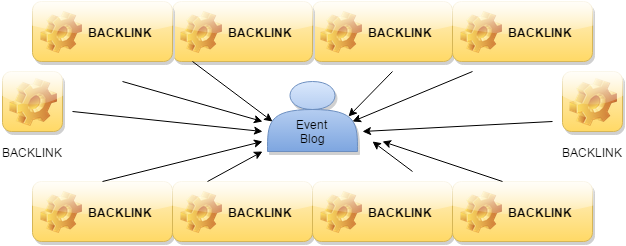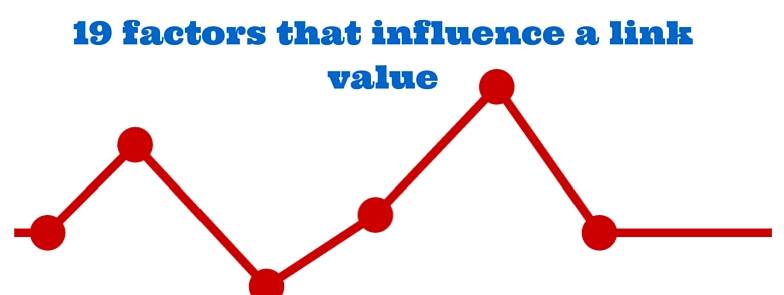How to check a website’s ranking?
It usually requires a huge effort and time in the creation of an SEO strategy for a website or a web page. You input a ton of hard work in researching the keywords, developing the content and optimizing all the pages according to this. Now, you will definitely want to know that is an entire headache is really working well or not?
Also, Try Free Traffic Checker Tool
For this purpose if finding the actual status of the performance and usefulness of your website, checking the website ranking on the search pages of the search engines like Google is an ideal way. But this will also consume a good deal of time and is a difficult process.
Recommended Post:
Download new movies for free (Best Sites)
Google’s restrictions for Rank Checking
If you go to the Google search box and type about searching your site’s position in their SERP. As a result, you will get numerous websites offering their services in this field. But, for your information, all these services are misleading and incorrect. Furthermore, this action will be regarded as a violation of Google’s terms of use. You need to keenly read and understand Google’s webmaster guidelines. Here, you will find a clear statement that one is completely prohibited to use any unauthorized computer program to submit pages and checking the ranks. Also, Google is against of the application of products or software such as WebPosition Gold to send automation or programmatic queries to Google.
If you ask an expert about his or her experience with tools who claim themselves as a perfect informed of a site’s rank, all of them will say that “these don’t work at all”. There are many cases when people have been blocked by Google as they sent too much-automated queries. And in some other cases, people received incorrect results that created big trouble for them.
How To Check and See If SEO is working?
Google is completely unsupportive in the relation of facilitating the programs to go through the search results for you, then what is the way that you can check whether your SEP practices are working in the right way or not? Take a look at the suggestions given by the SEO experts:
-
Manually check the search engine results
It’s a kind of annoying and exhausting way to finding out the position of your website in the searches. The method never assures the 100% correctness as the different Google servers present different results. But, it is the way that Google allows and of course, it is boring and slow but it works.
-
The use of analytics software
With the use of a WEB analytics software, you can get informed about the URL that was visited by the visitors just before accessing your page.
-
Go through your server log files
While your web server logs are situated in a combined log format or any other format that refers the information, you can see that from which pages your visitors are coming from. All the search results by Google will indicate that on which place your page or website was showing up in their search.
-
The use of Google Webmaster Tools
These tools have an inbuilt feature name “search queries”. If you go there, you can easily find what types of keywords the users are applying to find your website. When you type your targeted keyword and click enter, it will show the position in the search results.
Must Read:
Finding Out Ranking Of New website
The success of the above suggestions (except the manual one) depends on the user’s quest to find your page through a Google search. And if your page is ranked 40th on their page rank, there is the least possibility that they will go that far.
No matter what you are working on new pages or dealing with the day to day SEO procedures, it is highly recommended to focus on “what is really working” instead of your subjective rank of a Search Engine Research Page. Actually, you need to consider your goal with the entire SEO set up. May your goal is to rank your website on the first page of Google, but your ultimate result is definitely getting more page views and traffic so that your website revenue.
So, it is wise to concentrate less on the ranking and more on driving a nice amount of audience’s traffic to your website.
Following are some tips or ideas that you can go to track a new page and evaluate the performance of your SEO efforts.
- At the very first, get your website and the new page indexed by Google. How to do it? Just type site: the URL name into a Google search. In case, there are lots of pages on your site, it will be difficult to find the new one. Here you have to go to “Advanced Search” and make a change in the date range of the last updating of the page. And if still there is no visible result, you have to wait for some days and then try again.
- Now, when your page is indexed, you can begin observing your analytics on that page. In a very short period of time, you will get the capability to track the keywords, most of the people use to turn up your page. You can also use it for optimization.
- One thing is highly important to mention here that it can sometimes take a period of some days or weeks also for a page to be visible in the search engines and get the page views. So never think about giving up. Regularly keep checking. If you don’t get any affirmative signal or result, even after three months, you can think about some more promotional or optimization steps.
After understanding the above facts and details about website rank checking, let’s read about the tools that can help you monitor your search results with the leading search engine:
Google Site Information Page
Start by opening a browser and go to the Googles home page. Type in info: the site name plus suffix. The other option is site: the site name plus suffix and search for the page which has been indexed by Google’s search engine spiders. As a result, Google will tell you all the websites and pages that are similar to yours, in the consideration of Google. It will further inform you about the websites linked to you, sites that carry a similar URL or hyperlink. You should not expect the complete accuracy here, but it can help you with the issue where the backlinks really matter.
For example:
Site:www.mysite.com
Find out when Google Spidered you
With it, you can get informed when Google spiders visited your homepage. For this, you need to click on the first group of informative links and wait for the results that are Google’s cache of yoursitename.com. You also can add the date for further details.
Cache:www.mysite.com
Conclusion:
Well, I’ve described the quick steps to check your website ranking, The real aim of creating this steps was to show you how you can check your website ranking on the SERP, by using these effective steps you can optimize your website for Google search and get best results for your business.