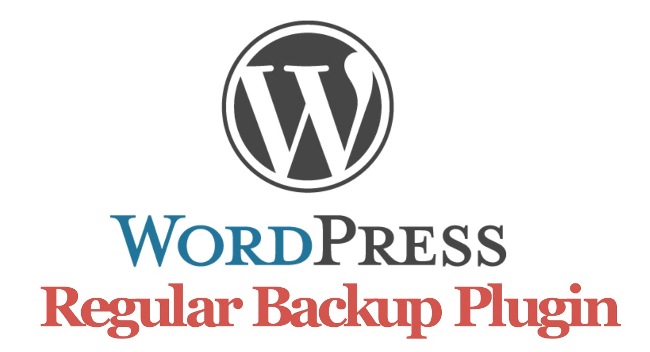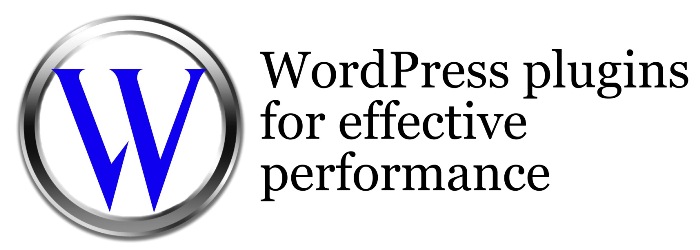Importance of regular backup of your WordPress site and some useful WordPress plugins. Every WordPress blogger has to take a regular backup of his blog or database. It is the worst nightmare for a content writer that he or she is developing a document or working on a project and suddenly something unexpected happens and all the changes you have made or the entire work is done for the get loose.
This result a loss of time, delay in submission, a little breakdown in productivity and also a downfall in motivation. It is just a simple possibility, think about the seriousness when your entire blog is lost.
The essence of the topic is “tech world is also full of uncertainties and accidents can happen to anyone and at any time, so, be prepared for every possibility”. For your relief, modern version of WordPress is equipped with a high-powered, efficient, yet very simple to use WordPress tool or plugins, so that you can manage the regular backup of your blog.
There are many excuses that a usual WordPress blogger makes for not performing the regular backup actions, such as:
- I don’t know what is back up and why it is so important.
- I think, my web hosting company manages backup for me.
- Yes, I understand the importance of backup, but never performed it on my WordPress site.
- I have configured backups sometime earlier, don’t know is it still working or not.
These excuses are not just OK and can cause a big sudden problem with the operation and performance of your blog. Though the disasters don’t tend to erupt daily, what if you have to face them any unplanned and unprepared moment. There can be a server crash, site hacking, any mistake by the developer or something else. So, why risking everything? Just read out this article and the described setups and you will find that it is quite simple and convenient process that can protect you and your site from many mishappenings.
Must Read:
List of best 28 WordPress plugins for effective performance.
Is the backup facility provided by the web hosting company a good enough?
Before finding the answer to this question there are many points that you need to consider. Such as, is the web hosting company really performing the regular backup of your site what is the usual interval between the two of them? Where are these being restored? Till what time this restoration is safe? Is it possible to restore a site in your account? And the most important one: Are you ready to leave the overall safety of your site in the hands of a web hosting company solely?
There are many reasons due to them, you cannot and you should not rely on the backup system of your hosting company. The main of them are:
- The backup systems of many hosting companies are not familiar with WordPress, so they cannot help you at the time of immediate need.
- You cannot rely on the regularity of their backup program.
- Many hosting companies do not facilitate a single site restoration in your account unless restoring all of your sites.
- Generally, if there is a backup failure, you are not notified about it.
- It is very difficult to make them responsible for any of your losses due to their inefficient backup performance.
And the conclusion is “you have to develop your backup system and maintain it”. There is various software out there which are designed as per WordPress requirements. Now you can control the duration, regularity, performance and restoration of your backup process and data. Furthermore, you are free to migrate your site to the other host without any trouble.
Now, when we are aware of the importance and value of backups, let’s make it clear that what the backups actually are? The answer is quite simple. The backup process means by creating a copy of your site that can be easily restored or reinstalled in a case of anything happens wrongful. It is a failsafe, precautionary measure to avoid much undue stress. Or, it is an insurance treatment that ensures the safety of your invested time, efforts, and resources in developing the blog or site.
Now, we are going to have some idea about some useful WordPress backup plugins which can make the backup process easy and dependable. You just need to install them, configure some settings and it is done for your best benefit.
Following are 4 important and popular WordPress backup plugins you can use for smart performance:
4 WordPress backup plugins to take regular backup
1. Duplicator Free WordPress Plugin
Entertaining the 4.9/5.0 rating and preferred by more than 500k active users, Duplicator WordPress plugin offers the various advantages more than just a typical backup performance. This powerful backup support solution specifically supports in cloning or migrating a site to another location. Also, it allows the backup scheduling and automatically dumping of a database to an SQL file followed by the saving in a Zip archive And PHP file to the server. With this, the re-installation of the backup data becomes easier. You just have to upload the ZIP archive and the PHP file to the server and the rest will be done automatically.
2. BackWPup free WordPress plugin
BackWPup WordPress plugin is another highly popular WordPress Plugin that makes the process easy, saves the complete data on an external location such as RackSpace Cloud, FTP, Amazon S3, Dropbox, etc. With BackWPup, it is now simple to schedule the entire backups (including the whole site, files and everything else) with the long lasting safety. The plugin also facilitates the checking, repairing and optimizing of the database.
3. WordPress Backup to Dropbox free WordPress plugin
This renowned backup plugin is based on the recently popular Dropbox account. WordPress Backup to Dropbox is entertaining the 3.9/5.0 rating and being successfully used by more than 100k active users around the globe. You have to setup the plugin and it will send the complete backup to your Dropbox account within few minutes. Quite simple and no need for any technical expertise!
4. UpdraftPlus backup and restoration free WordPress plugin
Here comes, another high ranked WordPress backup Plugin. UpdraftPlus WordPress Plugin makes the backup process an easy and ffun-filledtask. The features include various storage options (such as FTP, Dropbox, Amazon3, Google Drive, email and many others, quick restoration, site duplication, scheduling, splitting a large site into multiple archives and many others that enable it to possess the .9/5.0 ranking by the 450k active installers.
Well, I’ve described some great WordPress backup plugins to take regular backup of your blog. If you have any suggestions then share with us.