Squarespace Vs Weebly Vs Wix are popular site builders. The website builders that are comprehensive are found to be interesting.
There are some companies like Squarespace, Weebly, and Wix, which have brought websites to everybody irrespective of knowledge of coding.
The website building solutions encompass a wide spectrum and these website builders live on the end that is comprehensive and offers everything one require to get started and develop his/her website.
This is actually in disparity to solutions where you purchase, install, and handle every component of your website individually. This is something that you need to know while you are selecting Squarespace, Weebly, and Wix site builder as a solution.
The reason is it influences your website in short and long-term. Over the long run, it influences your functionality, versatility, and your brand as well. On the other hand, over short-term, it can definitely include/exclude a lot of headaches.
While going for website building solutions like Squarespace, Weebly, and Wix, there is no such thing like an absolute “top” or “best” choice. It is only the correct choice with respect to your objectives, experience, and situations.
Squarespace Vs. Weebly Vs. Wix (Price Comparison)
In below sections, we will have a look at a comparison of Squarespace vs Weebly vs Wix. The comparison will be based on various aspects like pricing plan, onboarding & user experience, design features, technical features, marketing features, support and service provided, etc.
Pricing Plan
Comparison of pricing among Squarespace Vs Weebly Vs Wix are difficult because their tiers are entirely different. It is known that Weebly comes with tiers depended on technical and eCommerce features.
The other one i.e., Squarespace has tiers depended on the number of pages and extras. The third one i.e., Wix has many tiers which are depended on an extensive range of factors. Weebly and Wix come with free plans.
Squarespace Site Builder Plan
Squarespace plans come with two categories of plans i.e., Personal and Business plan. The Personal plan comes at $12 per month if billed annually, or it comes at $16 per month if billed on monthly basis. The plan gives a beautiful and simple website and it comes with many advanced features like completely integrated e-commerce, 24/7 customer support, mobile-optimized website, SSL security, 3% transaction fee, etc.
However, it places comes with a heavy 20-page cap which seems expensive. Its second plan i.e., the Business plan charges you $18 per month if billed annually or you will have to pay $26 per month if billed on monthly basis. The plan is perfect for business of all sizes.
Moreover, there is no page cap and it comes with unlimited pages. It offers features which are offered in Personal Plan and many more.
Weebly Site Builder Plan
The Weebly plans come in four different categories like free, starter, pro and business. The free plan comes with limited functionality but the Starter plan comes with all the essential features and functionality.
Other than that, the Pro plan incorporates HD video & audio and forum functionality as well. The charge of free, starter, pro and business plan are respectively $0, $8, $12, and $25 per month (if paid annually). The charge of a business plan is high and it comes with a lot of e-commerce functionality.
Weebly provides the majority of features for the price and smallest real caps at each tier. It is known that its starter tier is a predominantly attractive tier for a majority of small business and personal sites.
Wix Site Builder Plan
The Wix plans come with lots of customizable pricing tiers and also they come with certain limits on every tier. Their plan comes in different categories like VIP, eCommerce, Unlimited, Combo and Connect Domain.
The Wix plan’s pricing is very diverse because of their tier structure and bonuses. The plans are competitive but you should consider your precise requirements and features.
While comparing Squarespace vs Weebly, Squarespace presents sold value on each tier and also it is very competitive with Weebly plans on the top tier. This is because of the built-in SSL certificates and lots of advanced features.
Squarespace Vs. Weebly Vs. Wix: Onboarding & User Experience
Squarespace Site Builder
Squarespace presents you its interface after you choose a design. It is known that the interface presented is quite intuitive. Moreover, Squarespace has very much improved their onboarding email sequence.
Weebly Site Builder
Weebly comes with the combination of education and layering of builder features which makes user experience simplified.
Wix Site Builder
Wix is considered perfect for onboarding because it comes with lots of useful features for users. The website builder has an email sequence, which is primarily focused on hard selling their premium plans. Moreover, their backend is clear-cut, but it needs some clicking and strategizing in order to make a decision on what to do next.
Design Features
Squarespace Site Builder
When comparing Wix vs Weebly vs Squarespace, Squarespace shines. This is because their platform is centered on design and the tagline is “Build It Beautiful”. In this, there are a varied set of templates which are uniquely built in order that they perform uniquely in matters of photography and color scheming.
You can go for Weebly when comparing Weebly vs Squarespace if you wish to have perfect, functional and appealing designs. This will clear your confusion on whether to go for Weebly or Squarespace.
Weebly Site Builder
Weebly comes with wide range of templates. The templates are extremely functional. If you wish to make some alterations, you can edit the HTML/CSS directly.
Wix Site Builder
The designs of Wix are trendy and there has been a lot of improvement over the past year. With Wix, you can get moving image or a parallax feel because it comes with lots of built-in “fancy” templates to select from. It is important to note that Wix does not enable any CSS customization.
Technical features
Technical features concerns with the web development best practices that deals with the generation of clean URLs, editable meta data, permitting page-level redirects, etc.
Squarespace Site Builder
Regarding the technical features, Squarespace and Weebly both perform well. Squarespace comes with technical features that can do better.
Weebly Site Builder
Weebly comes with lots of front-end tools. They can automatically create permalinks as well as well-coded HTML. When comparing Weebly vs Squarespace, it is known that Squarespace provides improved access to advanced tools, particularly through their developer platform.
Wix Site Builder
If you compare Weebly vs Wix then Wix is laggard. Its system is way better as compared to their old Flash technology; however, it is still clunky to glance at from a technical viewpoint. It is found that Wix websites receive a URL structure that functions well, but it is not ideal.
Marketing Features
The task of marketing your site gets simplified with the help of some marketing features. This includes open graph information, custom meta data, email signups, schema markups, landing pages, share buttons, etc.
For serving the marketing features in the best way, Squarespace do well. It came to know that Squarespace needs some workarounds for custom meta data. Moreover, they could be hit or miss with Open Graph information.
Weebly Site Builder
Weebly empowers you to embed custom Javascript anyplace and this angle opens numerous open doors for custom apparatuses, for example, OptinMonster to retargeting and transformation rate codes.
Wix Site Builder
Wix is quickly improving as compared to their conventional setup. As compared to Squarespace and Weebly, they present many more native apps. Therefore, if you are willing to dedicate completely to the Wix “ecosystem” then it is certain that you would have lots of choices.
It is to be remembered that if you want to function with third-party apps or templates, then Weebly and/or Squarespace comes with a better setup.
All three of these enable you to work on basic aspects like crawlability, keyword usage, etc. If there is more emphasis on organic traffic, it is best to go for Weebly first and then for Squarespace as it is based chiefly on versatility. Wix comes with a certain lack of versatility.
Support and service
Squarespace Site Builder
Squarespace does not offer phone support; however, you can avail 24/7 live chat and email support. Whenever phone support is significant to you, it is recommended not to go for Squarespace. Otherwise, Squarespace presents solid hours and fast response.
Weebly Site Builder
Weebly comes with phone support during business hours and provides facility of email tickets and customer forums.
Wix Site Builder
Similar to Weebly, Wix comes with good phone support, email tickets and customer forums.
Also, Read:
- SiteBuilder Review: Pros and Cons Of SiteBuilder
- Google Domain Review: Pros and Cons of Google Domain
- CyberGhost VPN Review: Pros and Cons of Using CyberGhost
- HilltopAds Review: High Paying CPC, CPM, and CPA Ad Network
Comparison Results:
While comparing Squarespace, Weebly, and Wix. Squarespace site builder lays emphasis primarily on design and branding. However, it depends on user-generated photography in order to offer complete benefits.
Weebly site builder lays emphasis on solid functionality and making an overall balance appropriate. However, it does not come with advanced design templates.
Wix site builder lays emphasis on 100% DIYers who are eager to trade certain technical features in order to have more expediency along with functional native tools and well-designed templates for a business website
When you consider that utilizing a comprehensive website builder is appropriate for you, you need to get out of the outlook of searching “the best”. As an alternative, it is best to think about what you require now and what your future goals are. It is important to look at a comparison of Wix vs Weebly vs Squarespace.




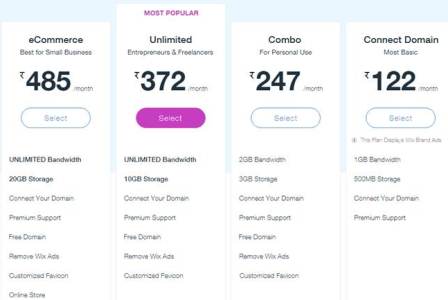
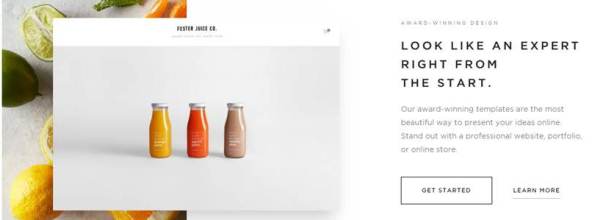
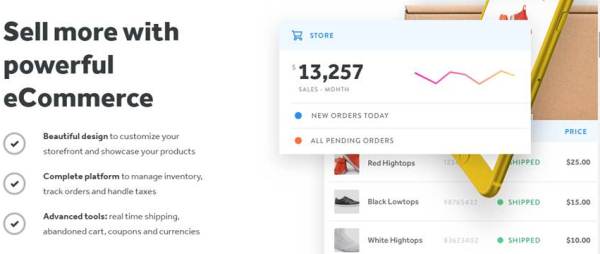
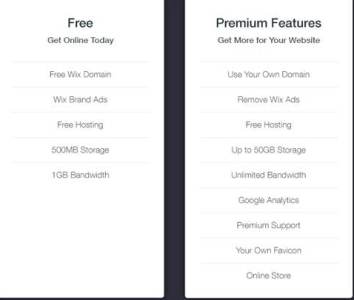


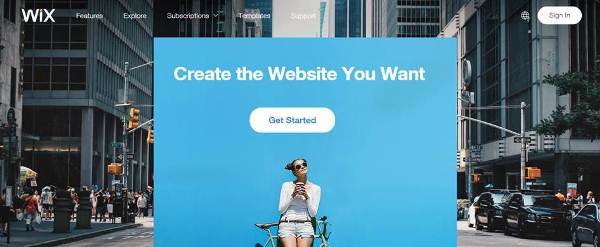




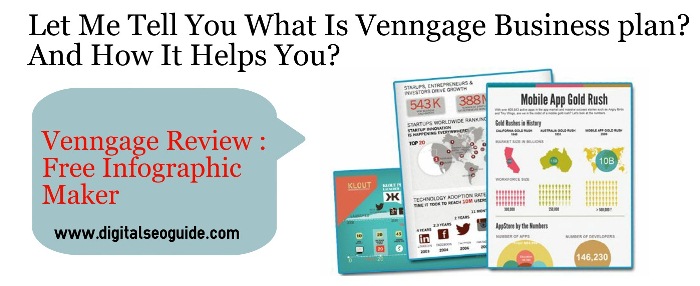

Hi
Thank you for sharing such a valuable site builder comparison Squarespace vs Weebly vs Wix with us. It takes a lot of time and hard work to research on these types of topics. This will help us in so many ways.
Keep sharing your thoughts with us.
Thanks and Regards