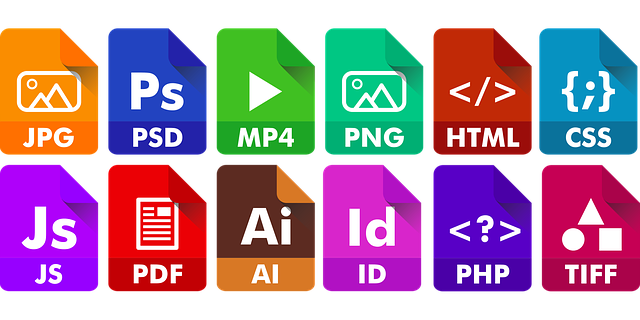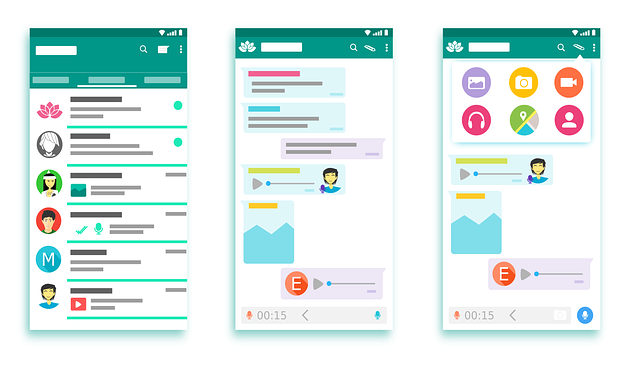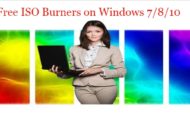Did you know that it is possible to compress and reduce the file sizes of videos? The uncompressed data required by videos is simply too large, which is why most video files that you encounter have already been compressed in some form or other.
That being said even if a video is already compressed, it is normally possible to compress and reduce its file size further – assuming you know how.
Transcoding the Video to Improve Compression
Videos are compressed using codecs that in turn can use a wide range of different compression techniques. Not all of these techniques are equal, which is why some video codecs are able to compress videos much more efficiently.
To put it simply if you use a codec with ‘better’ compression, you could reduce the file size of your video without affecting its quality. The only caveat is the codec you use needs to be supported by the device you want to view the video on, otherwise, you may have issues playing it.
That caveat can sometimes be an issue due to the fact that newer codecs with better compression often aren’t as widely supported as their older counterparts. For example, the HEVC (H.265) codec can compress H.264 videos by up to 50% of their file size but is nowhere near as widely supported.
That being said if you can find a codec that has better compression than the existing codec your video is using and that is supported– this is an excellent way to reduce the file size of videos.
Keep in mind that not all format conversions convert the codec, and for example, if you convert M4V to MP4 online both will be using the H.264 codec, so the file size won’t be affected.
Reducing the Video Bitrate
A more universal way to reduce the file size of videos is to reduce the video bitrate setting. It is a setting that determines the amount of data the video uses each second, which is why it directly affects the file size of the video.
It is possible to lower the video bitrate and compress any video and you don’t need to worry about the format being supported. However, you do need to worry about the quality, as lowering the video bitrate will affect it.
The video bitrate that is required to maintain the quality of a video can vary, but it generally depends on the codec, resolution, and frame rate of the video – as well as its content. If it gets too low compression artifacts will start to appear, and the video may become unwatchable.
Still, if you want to convincingly reduce the file size beyond what is possible by transcoding it – this is your best bet.
Also, Read:
How to download embedded from any website
Conclusion
Now that you know how video file sizes can be compressed and reduced, you may want to try it out for yourself. When you do you’ll see how each option affects your video – and how feasible it is for you to use them.