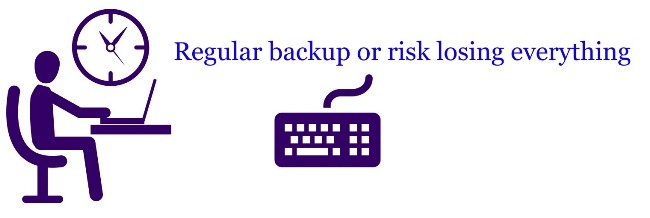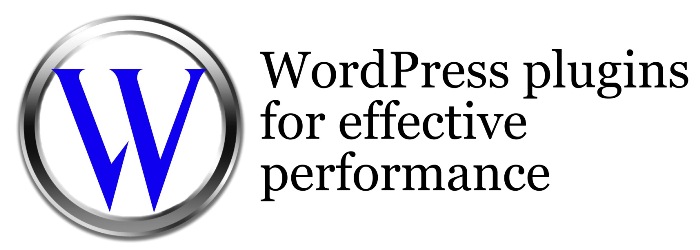If you’re using WordPress to host your website, it’s essential to optimize it. Whether it’s a personal or business website, you must make sure that it’ll load fast. By doing so, you can prevent visitors from leaving your site.
The more visitors leave your website without even staying there for a couple of minutes, the more the bounce rate increases for your site. When this happens, your ranking will decrease.
This means your website is more likely to be on the second or following pages of a search engine. As a result, fewer people may visit your site since they’re more likely to click on sites that appear on the first pages of the search engines.
As such, here are some ways to optimize your WordPress site:

5 Tips To Optimize Your WordPress Site
1. Install An SEO Plugin
Search engine optimization (SEO) plugins are software that adds SEO functionality to a host program. Yoast SEO is a popular SEO plugin in WordPress. By using Yoast SEO for your WordPress site, you can address all the frictions that WordPress has when it comes to keyword optimization. It’s also equipped with features that increase your website’s optimization.
Most importantly, it creates a pattern that search engines can easily understand. If that’s not enough, Yoast also offers analytics that lets you decide better regarding your SEO content. This includes increasing a page’s readability by suggesting the tone of your blog or article. Simply put, Yoast fixes pretty much all your SEO needs with one program.
2. Decrease Sizes Of Images And Videos
Large image and video files are often the reason behind slow web pages. The key here is to make the files smaller to fit the page better without sacrificing their quality.
You can use size compression apps or software like Photoshop to reduce image sizes. Manual processes utilizing this software are effective enough, but the process may take a long time. With such, you may want to consider image and video optimization plugins. These plugins can do almost everything you’d need to optimize images and videos before posting them on your site. As a result, you can significantly make the page load time of your website faster.

3. Be Careful In Selecting Advertisements
Optimizing your website is also hard if you’re not careful with the ads you’re adding. Not all advertisements are made equally, and that’s because the other ads from external networks often contribute to the site’s optimization. These ads communicate with third-party servers, ultimately increasing the time it takes for a page to load.
However, you don’t have to scratch ads altogether. For the most part, websites need ads to survive. Thus, you want to strike the balance of prompt load time and revenue. You can try optimizing other features of your site to make room for some advertisements. What’s important is to be aware that there’s an additional loading time for each ad you put to your page.
If you want advertisements on your site, then stick to linking instead. This is also an effective way of advertising a product without sacrificing speed. You can use affiliate links or backlinks to texts to direct customers to such ads.
4. Incorporate CMS Widgets
Many content management systems (CMS) like WordPress offer you the ability to personalize your website by adding widgets. The problem with putting external elements on your site, however, is the added bandwidth. You might notice that your website isn’t as prompt as it can be after adding these elements.
On top of that, third-party elements rarely get updated, which contributes to the slowdown. To solve this, you can try using plugins that allow you to only execute the widgets as needed. As a result, your website’s load time becomes faster.
5. Utilize A Caching Plugin For Your CMS
Websites run by WordPress are dynamic because the CMS only locates the necessary data to display. It compiles data and shows the display to the visitor once a user clicks on your website link.
To put it simply, websites run by WordPress are created and loaded while the ongoing process affects optimization. But by installing a caching plugin, you can optimize your website. Caching works by copying the page during the first run and using that for the following loads. With this, you can ensure that your site loads fast.
Conclusion
Nowadays, people want optimized websites. They no longer wait for minutes for a page to load since there are many WordPress sites they can visit. This means you need to optimize your site as much as possible. Try following the tips in this post so your site loads fast, making visitors stay on your site much longer.