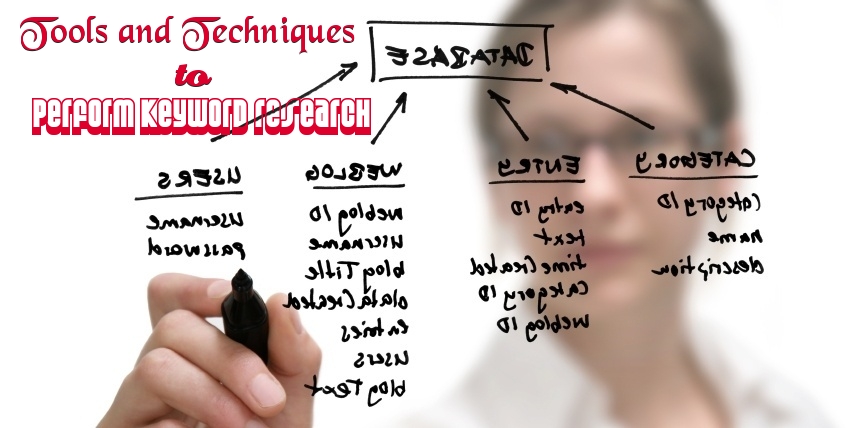What is URL Canonicalization and how to use Canonical properly?
It is a concept that is quite challenging to understand, but Canonicalization is a vital element in designing and developing an optimized website. Some basic problems such as stemming from multiple uses for a single piece of writing such as a paragraph or a page that appears in many locations on a website or many websites can be easily fixed through canonicalization.
It also helps the search engines to measure that which version of the content they should present to the visitors. It is the main tool to deal with the issue relating to content delicacy.
Also, Read
Best sports streaming sites 2019
Best sites to download torrent files
Free Movie streaming sites 2019
How much does Netflix cost for a month
While search engines are highly committed to providing the best user experience, they are totally aware of the presentation of the multiple and duplicate pieces of content. It is essential for them to choose the version of the content that is original and unique.
So the canonicalization is not just a tool, it works like a helping hand to the search engines to perform well. This is also the basis of the ranking system of the leading search engines like Google.
Also, Read:
Best ios emulators for windows
Some important canonicalization tips for SEO optimization
While an ordinary person means by a URL as an online fingerprint that holds a web page’s unique location on the internet. But in the view of an SEO, it is more information than just a location. It releases the informative signals so that the search engines can understand the content of a web page and other relevant information like as its purpose and targeted market. Like the other signals, these signals also can be weak, strong or sometimes missing.
What is URL Canonicalization and How To Use Canonical Properly For SEO Optimization?
In the given topics we are going to know about some important signals that a search engine detects from the URLs to determine its value and effectiveness.
-
Use of canonical websites
It is sometimes happening that you accidentally post the duplicate content on your website. If in this case, you do not want to get penalized for this in intentional practice, you need to use the canonical URLs. One can use the canonical URLs in the following ways:
- Dynamic Content: if you are interested in having http://domainname.com/fine-french-wine as a preferred URL, you need to add a rel=” canonical” link element in the head of each of the pages having the similar content. It will guide the search engines towards your preferred page. An example of such rel=”canonical” link element is:
<link rel=” canonical”herf=http://domainname.com/fine-French-wine/>Preferred domain redirects: Don’t give a chance to Google or any other leading search engine to think that you are having a duplicate content. Domainname.com and domainname.com have the separate presentation in the view of a search engine. To fix it reset your domain name with your preferred one.Canonicalize your IP: One more effective way to stay protected from being penalized due to content duplication. It starts with redirecting your IP address to your preferred domain. If you don’t do the same, the search engines will assume your IP address and a website having a separate identity with the exact same content.
- Dynamic Content: if you are interested in having http://domainname.com/fine-french-wine as a preferred URL, you need to add a rel=” canonical” link element in the head of each of the pages having the similar content. It will guide the search engines towards your preferred page. An example of such rel=”canonical” link element is:
-
A mobile URL for a site map
If you have mobile friendly web pages or the websites, tell the search engines like Google in a sitemap. Such web pages and the site easily get higher ranks in mobile search results. Though some industry experts believe that while developing a responsive website you don’t need the mobile friendly web pages, but it is ideal for ensuring safety to include the responsive mobile URL in a sitemap.
-
Block bad URLs with Robost.text
You need to avoid the multiple URLs of the same contents and the other problematic URLs. It disturbs the canonicalization and can result in you being penalized for it.
-
The top content must be placed at the top location
The search engines tend to consider the web page in your root folder as the top and better content. So you need to carefully structure your URLs.
For example:
High authority: http://domainname.com/targetkeywod
Less authority: http://domainname.com/category/subcategory/targetkeyword -
A 100% readable URL
A sound readable URL is the first requirement for the canonicalization. If the URL can be easily read by the users and the search engines, it will make them easy to understand their content. They are not really interested in unscrambling the dynamically generated URLs. With the help of the words mentioned in the URLs, they can better understand the content in them and connect it to the target market.
For example:
A correct URL: http://domainname.com/ fine-french-wine
An incorrect URL: http://index.php?=474649=j5433?h-123 -
Prefer hyphens instead of underscores
If you need to separate the words in the URLs you need to use dashes and hyphens, not the underscores. The search engine algorithms are friendly with hyphens and they are not comfortable with underscores. If you want to get a higher Google ranking so you will have to follow their rules and conventions.
For example
A correct URL: http://domainname.com/fine-french-wine
An incorrect URL: http://domainname/fine_french_wine -
Avoid capital letters
With the use of capital letters in your URLs, you will simply confuse your readers and the search engines as well. It also makes them a bit harder to remember.
For example:
A correct URL: http://domainame.com/targetkeyword
An incorrect domain name: http://domainname.com/TaregetKeyword. -
Upload a favicon
A favicon is a small icon that is placed next to your URL in a browser. Adding it can provide you many advantages as Google and Bing like then specifically. The favicons also work as a browser bookmark, supporter in improving brand recognition and trust. They are highly correlated with the getting higher rankings.
-
301 redirect broken URLs
while you are changing our URL for any specific situation, here is a big thing to deal with. Maybe Google has indexed your site or page to link. In an urge to not spoil your high ranking, you can notify the search engine by adding a 301 redirect from your old URL to the new one.
-
Use the right and exact keyword
It is highly recommended to include your exact keyword in your URL. The trick is a bit difficult and inconvenient but can be easily practiced with the service page or blog articles. If in the present case, how can we target the exact keyword “fine French wine”:
Superb URL:http://domainname.com/luxury/fine-french-wine
OK URL: http://domanname.com/wine/french-wine
Bad URL: http://doinname.com/types-234-wine
Must Read: