How to submit your website to Alexa for better ranking?
Submission of a website on Alexa is a very important for the good performance of any website. Alexa is a leading website that ranks the worldwide websites as well as it presents the various factors such as global ranks, nation wise ranks, keyword or searches term queries and much other detailed information.
At the present day, Alexa is regarded the best tool for website ranking and it is the most preferred site if someone wants to know the insights of a particular website.
Generally, Alexa picks a domain name by itself, but if you submit your website to it and claim to the website ownership for getting the power to add some more details, it is the best practice to get the benefits of Alexa.
Also, Read:
Tricks to see who viewed my Facebook profile
Top 25 Best Torrent Sites 2017 (New Torrent Sites)
Download new movies for free (Best Sites)
The following is the process of submitting your website to Alexa and then claiming it.
Submission of a website or blog to Alexa:
Step By Step Guide: How to submit and verify your website on Alexa?
- At the beginning, open the Alexa website, click on “new account”, enter your email ID and then click on “create”.Now follow the verification and confirmation process held by the Alexa system on the email address you have used in profile creation.
- By clicking on the confirmation link, the system will direct you to the “Alexa password management page” and now you have to reset your account password.
- At his time you are directed to Alexa dashboard and your account creation is finished.
- This is the time that you go to the “Alexa webSite Info Page” and search for your domain name.
- Now you need to click on”certify your site metrics”.A certification message will pop on the screen showing the current scenario.
- As the next step, you have to click on the “Plan and Pricing”.A message will appear telling that either you can create basic site comparison or claim a site with a free Alexa account.
- Before clicking on “claim a site” make sure that you are signed into your Alexa account.
- The system will show you three options so that it can verify your website ownership on Alexa:
- “Upload an Alexa verification file to the root directory of your website”.
- “Add an Alexa verification file ID to your homepage”.
- “Certify your website’s metrics”.
The third option that certifies your website’s metrics is not an Alexa free or basic plan, it’s an Alexa Pro Plan.Though there are many plans for website submissions on Alexa, it is generally recommended to go with the free plan to start.But if you are interested and confident about choosing a paid plan, properly check the plans and the pricing details.In the case, if you choose to site verification while using the “site metrics method”, you need to click on the Upgrade option and the system will redirect you to the Alexa Pro Plan page where you can sign up for your desired plan.
Now, when the website submission is completed it is time to get some general knowledge about the steps that are needed to be followed for site verification or claiming a site.
Step By Step Guide To Submit & Verify Website On Alexa
1. The claiming on Alexa is free and the steps are
Either you will upload a file or add a meta tag to complete so that you can claim your site in Alexa.Generally, it is suggested to go with the second option in which an Alexa verification ID is added to your homepage or a meta tag is added in the header section of your website. For example:
<meta name= “alexaveryfiID” content= “************”>
Now the process starts in which you can add the meta tag to your site or a web page in an urge to claim your site and verifying website ownership.
- Insert Header and Footer Plugin: Download and activate the tool and save the settings.Once finished, return to the site verification page and click on “verify my ID”.
- Yoast WordPress SEO Plugin: Start by downloading and installation.After installation goes to SEO>Dashboard you will see the option “Alexa Verification Page” and you have to paste the meta tag and save the settings.The next thing is to do the verification of the ID.
- The process will be followed with “All in One SEO Pack Plugin”.
Once the verification successfully completed, you will get the message “your site is successfully claimed”.submit your website to Alexa
Now when your website is finally submitted and claimed on Alexa, you are obliged to make efforts to improve our site or blog ranking on Alexa.With a good Alexa ranking, you can always be benefited with the trust element that attracts the visitors as well as the advertisers.
It will play an important role in the success of your online marketing strategy planning and implementation.
2. Create a quality content
It is the first and the foremost condition to improve the Alexa ranking that the content on your website is natural, organic, great, informative, educative yet interesting and entertaining.Google also feels affectionate with quality content so, with the good content, you can get higher ranks on SERPs.It is the direct path to get the increased amount of traffic towards your website or blog.
3. Be creative, be innovative
Don’t follow just the traditional methods, explore new things and methods also.You should try writing blog posts.With this, you can build many quality backlinks and a good number of quality links will support your website to get the improved Alexa ranking.No need to remember that a blog post also requires the quality content.There are some other offbeat methods such as commenting and others that can be successfully applied to get the improved website linking and ultimately improved rankings.
4. Regularity is the must
Consistency is the must element of the process of increasing the Alexa rankings.If you manage to create a good content and publish it in a regular time period, it will definitely help your efforts to get higher rankings.The regular supply of fresh content prevents the audience from getting bored and maintain the enthusiasm.
5. Have an Alexa rank widget
It will simply support your site or blog to get the improved Alexa ranking if there is an Alexa widget with it.It will help you to figure out the current on the spot Alexa ranking status of your blog/website.For this, you will have to register your blog or website to www.alexa.com and paste the code in the security code to your blog.
6. Download the Alexa toolbar
When you have downloaded the Alexa toolbar you get a great help in tracking the traffic mood.You can easily install it from Chrome, Firefox, IE and many other portals within some seconds.
Conclusion:
In the previous post I have shared the various process to improve Alexa ranking of your site and in this article also, I’ve shared the process and techniques to submit your website to Alexa for better ranking in 2015.so, if you are looking to get more information on your website then, here you will get all the tips about Submit your website to Alexa, techniques to improve Alexa rank.


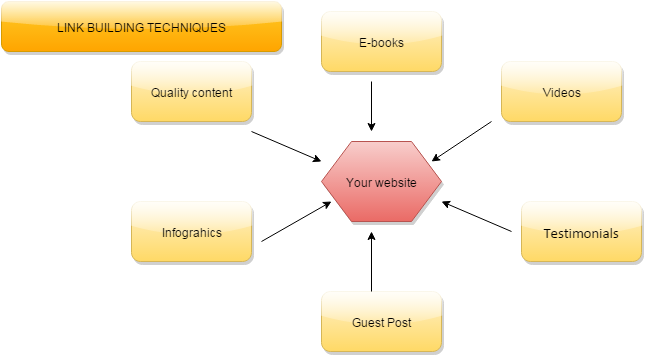

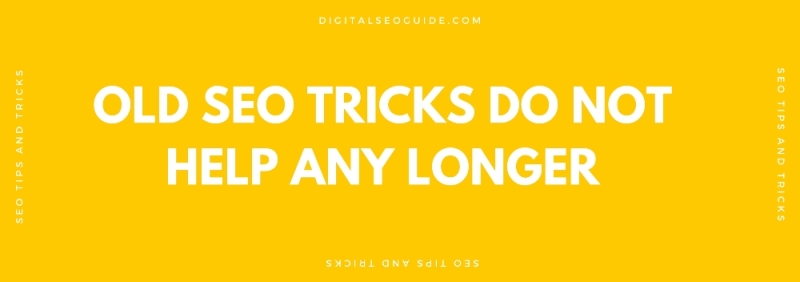
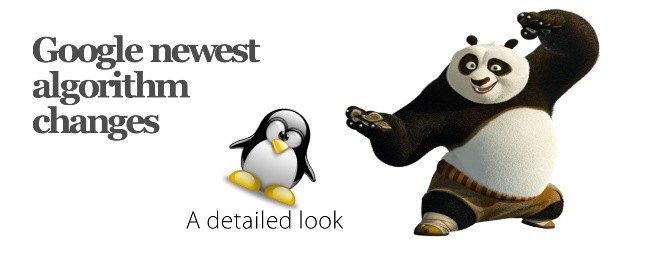
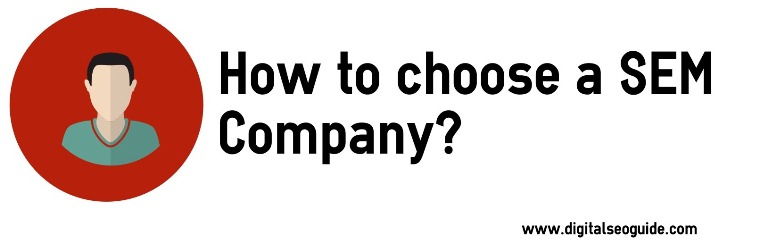

Thanks for sharing this post, We are having Regular posting on our blogs, and following all guideline for improving Alexa rank, but still we are facing to increase Alexa ranking of my website. Any other ways to increase Alexa ranking?
Hi Pradeep,
In spite of regular posting on your blog, work on backlink strategy as well.
Hi Arpit,
Thanks for sharing this vital post on how we can improve Alexa ranking, Alexa is a good tracking tool which provides day to day details of your site performance.
Pradeep, I have a doubt regarding the Alexa toolbar. I want to know how can we increase the site linking count in Alexa, On which sites I should submit my site to increase the site linking count.?
I really need your help on this. Please guide me!!
Thanks in advance.
Very informative article.
Thanks for sharing it here.
Can I submit my site on alexa.com. Is this possible to submit free website submission on alexa.
Hi, Tamo
Now Alexa auto-fetch your site. Direct submission is paid now on Alexa.
Hello Arpit,
This is a Great Post, I landed directly from Google search. However, It would more easy if you could visually demonstrate with screenshots. Maybe you forgot 🙂
Anyway, this information is really useful. Thank You so much.
Nice article.
Please suggest how to get quality backlinks to my blog
Thanks
very good article but I cant finish the payment method… I am trying to purchase 7 days free trial from my PayPal account but they ask for credit card or debit card I put the card detail but it’s not accepted. what to do now?