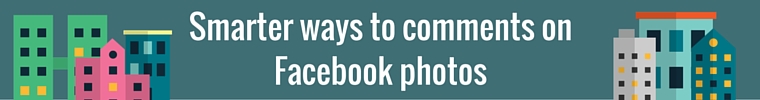Some interesting tips and tricks to make your Facebook experience quite interesting
Facebook or FB is the popular social networking platform that is highly popular among the people of all ages and races.Millions of users are connected with each other on Facebook and sometimes it reaches to the level of addiction.Though cool apps offered by it.Many of us are still needing the proper guidelines relating how to comment on Facebook.
This blog post contains some important tricks to get the best of your Facebook and also tell you the proper manner to commenting.
Also, Read Tricks to see who viewed my Facebook profile
So start with the tips and tricks that will enhance your Facebook experience.Here we go:
5 Tips that will enhance your Facebook experience
-
Facebook Chats
It is the most useful and coolest feature of Facebook as it facilitates you to chat with a good number of people at the same time and you don’t need to reject them on their chat invitation.Here you appear online to very selective people.To use this facility, you need to go and make the advanced setting in the toolbox.here you get the option to – turn on chats with all friends except, turn on the chat for only some friends and exit chats. With these options, you can be completely invisible to the friends you don’t want to talk with.
-
Quick uploading of photos by using Picasa Application
It is an alternative photo hosting application that really works with intelligent.This is quite useful for sharing and organizing the event photographs like parties, and outings.Picasa is enriched with many exciting features and the most interesting among them is that it can directly link with Facebook to upload photos.To download the advanced version of Picasa, you need to find it from a reliable source, after downloading, install and plug in and ultimately add the Facebook button to your Picasa.With this simple process, you can start uploading and share your photos on Facebook by using Picasa.
-
Smart Facebook search
While you find the task of searching people on Facebook difficulty, you need to retry it with the search box tool. This tool provides the facilitate findings of your old friends, celebs, bands or the business organization without any a headache.
-
Facebook flip status update
When you want to have a little fun, you can try to flip your status upside down.With this trick, your friends will keep tilting their heads but surely will have the fun during reading your message.
-
Change font of your Facebook status
By default, you generally have just one font for your status update, but now you can add some more fonts with your Facebook settings to get interesting font styles.
Now let’s get some basic understanding of some smarter ways to comments on Facebook photos.While watching the posted photos or the uploaded albums, you would like to mark your presence by posting your comments.
The following titles are going to guide you in figuring out the best ways to post comments.
Best Ways To Post Facebook Comment
- A nice picture, you are in: Here, you must respond with “so cute!” or “Really a nice time with you, dear!!” and something like this.It is the best way to show that you had a good time with your buddies and friends so that everyone else can feel the mad zeal.
- A nice photo, you are not in: In this type of condition, you are required to comment “wow! Looking Great” or “so you guys had a really fun time”.And you also can come up with your complaint, such as “why wasn’t I invited”.
- The picture took from you: It is nice to mention the ordinary “photo creds” or the daring one “Amazing photos.The photographer must have some extraordinary talent”.This comment often asks for the acknowledgment.You also can come up with “Dare to take the pic with me; by me”.
- Funny photos: You can utilize such photos as an opportunity to show off your cleverness and wit to the entire Facebook community.You can reference the other memorable moment or point out that how you were looking very good together, this picture is your moment to shine.
- While you are cropped out of the picture: When your anger moment has passed over (how dare they to do so!?), you would like to post some revenge comments such “guys, the best part of the picture is missing” or even more rough like “So you agree that I was looking much better than you!” really revenging.
- The photo of your boyfriend or girlfriend: Don’t miss any chance to impress or flirt him or her and can offer an entire plate of desserts to please them. “Looking Great!!!”, “you are always gorgeous” or “how can you manage to look such awesome in each pic”; does not matter that they are looking like not slept in an entire week or had just their spinach soup, they worth your positive response.
- Any nostalgic picture: “Have you remember that night! We had a great fun.” Or “such good memories!” this kind of comments can be posted on the pictures of any long gone event and everyone has commented on that much earlier.Usually, such comments are the blatant proof that you have been doing some Facebook stalking.
- The conversation Comments: This type of comments is generally unrelated to the picture posted on the wall.You just want to deliver or receive any information through such comment.Though this is not an ideal place for such conversation, people always do so.For example, on the Good Morning post by your friend you ask him about the status of completion of homework assignments (you surely spoil his good morning).
- The unflattering picture: this can be really fun it is somebody else.Untag him or her and try to pretend that they do not exist.With your more comments, it will get more showings on the screen.
Conclusion:
With Facebook comments, you can enhance the Facebook experience, no matter what message has been delivered, but for the lazy and not interested in playing active, there is a facebook “like” button to give satisfactory presence.