Download Kik for PC is a very easy task. Kik messenger is identified as one of the most famous instant messaging apps which attained over 120 millions of user in a short period of time.
The process to download Kik for Windows PC is not an intimidating task.
Download Kik app on Windows is similar to many other messaging applications like Facebook, Whatsapp, BBM etc. You may also like how to download Scribd documents for free.
How to use Kik for PC?
The process to use Kik for PC is easy and straightforward. After download Kik on PC, you can now text your friends, and can also use its web features. In addition to texting friends, people can also use the web features like images, GIF search, videos, Kik Points, Smiley Shop, etc.
You can use kik messenger to send images, videos, smileys, memes, stickers, and more. If you do not wish to use the touch-screen, there is a facility to use a mouse. You can use it exactly like the mobile app. You may also like best free music download apps for Android.
It is known that there is no official Kik for PC, so a workaround method will be used. If you are worried about how to get kik on your pc then there is no need to worry.
Luckily, it is easy and you can download Kik for desktop without any advanced knowledge. Follow below steps to get ready to it on your PC.
Steps to use Kik for PC
- Start any of the web browsers like Google Chrome or Mozilla Firefox.
- Make a search for the Bluestack app, in order to download it from a reliable Android emulator. (You can visit this link
- Go for download and wait till it finish.
- Once the installation finishes, run the installer.
- To get Kik for window 10, select the place to install.
- Now launch Android emulator’s icon, present on the desktop or present in the program list from the Windows Start menu.
- Install this application and wait for the process to finish.
- Launch Kik for PC and just enjoy.
Download Kik on your mobile device?
Apart from using Kik on a computer/Laptop, you can also use Kik messenger on your mobile device. In order to download Kik on your mobile device follow these steps:
- Visit the Google Play, or the Apple app store, or Windows store, or Amazon’s app store in order to obtain the Kik messaging application.
- Complete the download and installation process and then launch the app.
- Tap on the sign-up button for making a new Kik account. You need to fill in the necessary info and create a Kik username.
- Now you would observe a Kik welcome screen and presented with options like “Not Now” or “Find Friends”.
- Kik messenger asks you to place a profile picture, so do that as the last step. You can also get Kik for iOS device.
How to download kik messenger on window 10 PC?
The Google Chrome Extension is recognized as software product developed by the Google Chrome Browser. The extension is very easy to use. However, to use this extension to use Kik messenger for pc, you must download it.
You can conveniently apply the method discussed here to download this application in case you are not willing to download any external applications. Just follow the below steps.
Steps to download the KiK extension
- Start the Google Chrome app on your PC. Now type this -‘Chrome extension for Kik’ and hit enter.
- You will see many results shown by Google, just click on the first link.
- You will be directed to a new page on the screen. From that page, you need to click on the ‘Add to Chrome” button. After clicking on the button, you can get Kik app for pc as a messenger on your Windows 10 PC.
Install Kik in Andy on your PC?
When knowing how to use Kik for PC, it is vital to know how to install Kik in Andy on the PC. You are allowed to use the Kik messenger right from a PC or Kik messenger for laptop just by searching to the Andy website. As you are about to download Andy, recognized as an Android emulator, it is certain that you would require one Google account.
Initially, you have the flexibility to download a copy of Andy from a link. By doing this, it would become your go-to emulator on the PC. The reason behind this is it permits complete access to not just the messenger app but also to lots of other Android apps. Follow the below steps:
- From the mentioned link, download and install Andy on your PC. It is available for Windows 10, 8, and 7.
- After Andy gets downloaded, you need to double-click over the file in order to install it on your PC. For verifying, you can check the installation progress on your PC’s screen.
- Once the installation process gets over, launch the Andy app by double-clicking over the “Start Andy” icon, shown on your desktop.
- Now, you would observe many screens that present you to this emulator.
- You need to have the account information ready to sign in into your Google account. Now you need to click over the “Google Play Store.”
- Once done, you would be directed to the page asking to sign into your current Google account, or make a new one if you don’t have.
- Complete the sign-in procedures as well as the acceptance of Google Play’s terms.
- Now you must be inside the Google Play Store.
- The Andy is now installed on your PC. Now open it to get the Kik messaging app.
- Click over the Google Play Store in order to obtain the Kik app.
- At the top side, you would see a search bar, from there type “Kik.” You would see the application on the initial part of the search results, now click on it.
- You will be directed to a page to proceed with the installation of Kik messaging app. Now you have to just tap on the green “Install” button.
- The process of installation will be shown on your desktop screen, inside Andy.
- Once the app gets installed, it would show up similar to the way the Kik app appears on your mobile device.
Also, read Best free movie download sites.
Conclusion
These are the methods to download Kik for PC/Laptop. You can seek benefits of messaging in a unique way with the help of Kik on your PC and mobile devices too. All you need to do is to carefully go through the Kik app download and installation processes.

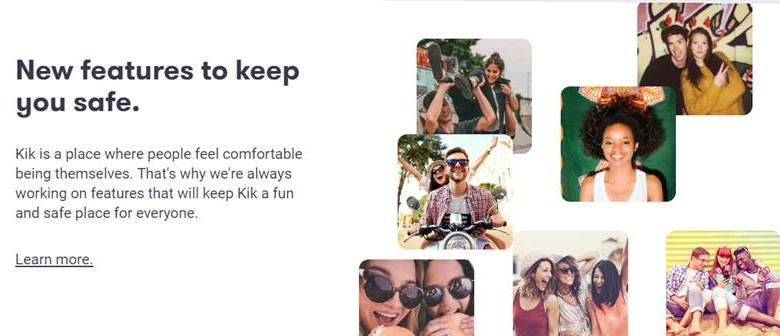
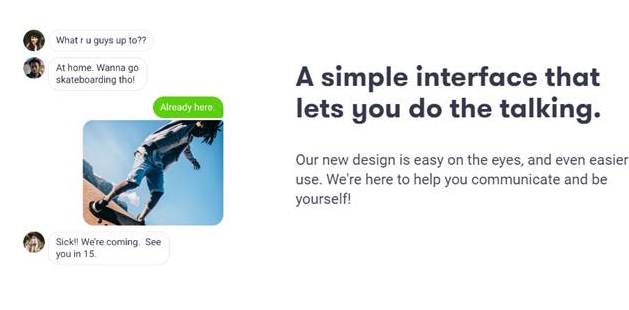
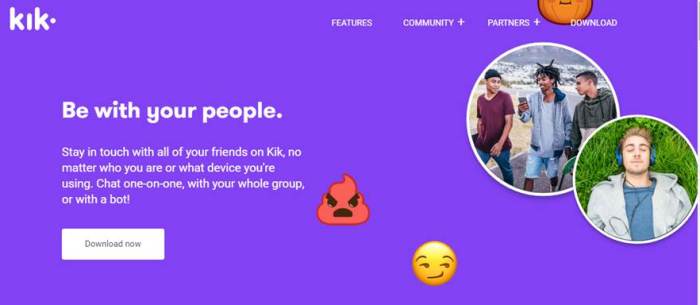





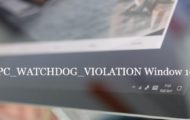
I am looking to install kik messenger on pc process and your article helps me alt on this. I have been following most of your post and I must confess, you really have a lot of positive things to offer for newbie bloggers.
This is amazing info of how to use kik on pc. Thank you so much for sharing a great post with us….