Want to “Cancel your CBS all access account” then let’s find out some working methods to cancel your CBS all access account. In recent times, television entertainment has developed greatly and we saw many instances of networks or channels packaging their programming in form of a one-channel deal. This actually breaks the conventional bundling model of any cable providers.
It is found that one such leader is CBS All Access, CBS recognized as a premium version of the esteemed television network which works to create certain content accessible only online and limited to the subscribers of CBS All Access.
Therefore, CBS All Access is presently in competition with many services like HBO, Netflix, Hulu, and many others. You may also like how to cancel your Bumble subscription.
Moreover, CBS All Access presents shows like Star Trek: Discovery, American Gothic, Big Brother, Blue Bloods, CSI, Bull, and many other series; it also includes NBA and NFL games.
Those who are the fans of different CBS primetime shows bear an understanding about the fact that they could gain access to that programming via Hulu. However, Hulu fails to offer everything and several current headliners are found to be CBS-only.
Therefore, if you prefer to stay up to date, it is crucial that you need to do it via CBS All Access. Also, read how to cancel your Netflix subscription.
If you like the programming offered by the channel then it is quite affordable. Its ad-free version charges fees of $9.99/month and you can avail an ad-supported version at the price of $5.99/month.
The appealing aspect is that there is an availability of a one-week free trial, so if you are uncertain regarding whether the programming satisfies the particular needs or not.
For the price offered, you are facilitated to watch CBS programming (which includes their usual non-All Access charge) on total two different devices simultaneously.
It is known that All Access supports Apple TV, Roku, Chromecast, Xbox One, and a majority of other streaming devices.
Moreover, you could also make use of the CBS app if you want to watch via mobile or tablet. It happens that you do not use this subscription much, or you have already used but you have watched all its present content.
You may also wish to stop making payment for the service till new shows reveal. Thus, in such cases, you need to cancel CBS all access. However, every user is not aware of how to cancel CBS all access.
Don’t Miss Free Anime Streaming Sites & Best Free Movie Streaming Sites
In the present article, you would learn CBS all access cancel process. Similar to other streaming services, the appealing aspect is that there is no deal for your All Access based subscription. Therefore, if you are confused about how do I cancel CBS all access at any instant without any severe outcomes except the loss of access to its content.
Cancel Your CBS All Access Subscription
It is important to keep in mind that if you directly avail the subscription of CBS All Access with the company, every process of account administration is carried out on the site itself. From there, the process of cancel CBS subscription is accomplished. In order to cancel CBS all access subscription, you can easily cancel, renew or update your CBS All Access account directly.
Step-1: Log in to the CBS all access login account from this link
Step-2: Now from the My Account page, navigate to Cancel My Subscription.
Step-3: After this, you need to click the button and approve your decision.
Step-4: Now you need to confirm again on the cancellation terms page.
Step-5: Finally, inform CBS the reason about the cancellation and then confirm again.
The standard set of rules now applies. You would keep hold of access to the content until the trial time of payment completes. Therefore, there is no requirement to wait till the renewal period for cancellation. The benefit is that you can simply renew, and still view your content till the subscription expires. After it got expired, you are required to subscribe repeatedly to avail access.
Cancel Your CBS All Access Subscription Through iTunes
If you are one among the Apple users, you are allowed to manage all the types of subscriptions with the help of iTunes. Therefore, Apple users need not to worry about how to cancel CBS subscription. This retains every payments and credit cards secured in one place; however, it suggests that you need to cancel with the help of iTunes and not via CBS directly.
Steps to cancel the subscription on a Mac
If you use Mac, follow below steps to know “how do I cancel CBS all access”:
Step-1: Log into iTunes with the help of your Apple ID
Step-2: Now choose Account and View My Account.
Step-3: Type in the password and choose View Account.
Step-4: Now choose Settings and Manage next to Subscriptions.
Step-5: Finally, choose CBS All Access and at last Cancel Subscription.
Steps to cancel the subscription on an iPhone/iPad
Step-1: First of all, choose Settings and iTunes & App Store.
Step-2: Now you need to sign in with the help of your Apple ID.
Step-3: Now choose Subscriptions and after that choose CBS All Access.
Step-4: Finally, choose the Cancel Subscription.
Cancel Your CBS All Access Subscription Through Roku
If you are one of the Roku users, there are no hassles about ways to cancel CBS all access Roku. In order to cancel CBS all access account, you may need to set up your subscription with the help of the Roku Channel Store or from the website.
Using a Roku account, you are allowed to manage or remove your subscriptions right from a single place. Luckily, the process of cancellation is simple. It is found that the payment method associated to your Roku account enables you to acquire subscriptions to the channels for availing the prevalent services from the Roku Channel Store.
In case you own a subscription that is actually not charged to the Roku account of yours, it is recommended to directly contact the service provider.
Conclusion
The hassles of how to cancel CBS all access account is now almost removed because the above methods to cancel CBS all access subscription help a lot. With no irritating deals and straightforward management, you are allowed to access such services whenever you want. Now after reading the above descriptions, there is no confusion on ways to cancel the CBS app subscription.


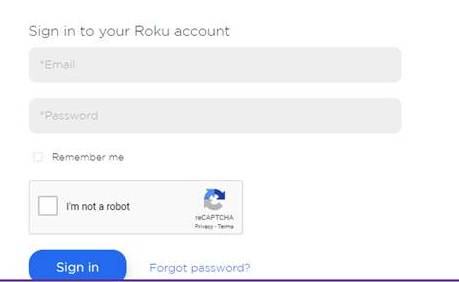



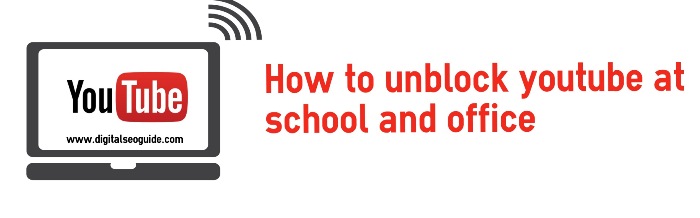


Sir, I liked your article very well Explained how to cancel CBS app. And I liked this thing very much. The way you write is great. And now I will always be reading your article. Thank you