If you are searching for how to improve your Pinterest profile and useful tips to improve Pinterest profile? then this article is for you. Pinterest is one of the highest growing profile and while its user’s list has been crossed to the magnificent number of 70 million its reputation, powerful presence and status are very hard to match. Here, we are going to discuss the start to end steps of the Pinterest strategy and guide you about profile improvement and getting benefit from it. Pinterest is an amazing platform and once you start to play with pins, boards and repinning a wonderful world with some very exciting opportunities will be open for you.
Let’s go through some very helpful tips that can remarkably boost your Pinterest marketing strategy.
How To Get The Most Out Of Pinterest?
-
Set up a Pinterest business page
The earlier personal account of the Pinterest has been replaced with a new and smarter Pinterest business page. One can easily convert its personal Pinterest account into a business page. This won’t change your profile yet, gives you some additional features of advanced Pinterest.
-
GIFs are interesting
The traditional static images have been developed as the fully animated ones. Now we can have a better facility to present and watch the pins.
-
Use the rich pins
A rich pin is that contains the information much more than just a picture.
The types of rich pins are:- Articles: that contains the headline, writer’s name, detailed subject matter and related links.
- Product: this pin contains the information about offering prices, availability status and where to buy.
- Recipe: This pin contains the ingredients, a time consumed and serving methods.
- Movie: this pin contains the rating, reviews, and cast.
- Place: this pin informs about the geographical presence, address, contact number etc.
Also, Read
Best 9 Pinterest Tools That Facilitate The Easy Pinning
-
Pinterest image size cheat sheet
If you are thinking about rebranding your social site profile, this tool can be proven very handy to you. This facilitates the image creation for it and pins the right size.
-
Chrome extension of Pin search
As an extension of the Google’s image search feature, it really creates the real excitement. Now each pin is further loaded with the attached pin in the tool that will commence the Google search related to the picture.
-
PinImage a Firefox add-on
When you are interested in using the Buffer extension option to share images, you can do it easily by using PinImage. You just have to attach a “Share to Pinterest” menu for Firefox usability.
-
Page2images
This feature makes it very easy to share any screenshot of the websites on Pinterest. Do it simply by clicking a button and create a pin from the website you are watching.
-
Pinterest Image Expander
With having this facility in your hands you can watch the expanded view of another spin without clicking on it each time. Pinterest will do it automatically for you.
-
Pinwords
Use this tool for sharing the quotes on your Pinterest board. Now, you can quickly and easily create good-looking images from the text and share them as pins.
-
Pinstamatic
While having this tool with you, it becomes very easy to share the pins you have drafted by using the quotes, texts, Twitter profiles and others. This is your one-stop destination to add a variety of content on your pinboard.
-
Buffer for Pinterest
This fantastic and handy tool supports in measuring, scheduling and sharing your Pinterest pins through buffering.
The application of “Buffer for Awesome” or “Buffer for business” can help the users in:
1. Pin and upload from anywhere on the web.
2. Develop a day to day pinning schedule and customize it just for the customer.
3. Smartly tracking and measuring likes, comments and repins. -
An advanced recipe search tool
The recipe is the most searched pin on the Pinterest. So no doubt, there is some very interesting recipe search tools are being provided to make this search very fun filled. There are some additional filters that can classify the overall recipe collection on a different basis like, ingredients, types and originate.
Isn’t that fun to get knowledge about the tools and tactics that can be proven very helpful in using Pinterest in very interesting a useful manner.
As the next step of our journey, we will find some useful tips to improve the profile on Pinterest. These steps will defiantly help you in increasing the visibility.
Following are the experts’ suggested tactics to support you in creating and developing the social profile on Pinterest.
7 Useful Tips To Improve Pinterest profile
-
Include the price tag
Pinterest is the medium to inform the users about the product or service; it also influences them to buy them. So while creating a pin don’t forget to include the price tag as it simply grabs the attention of deserving clients and to help them in decision-making. Pinterest is the site that is visited by the much number of visitors than of Google+, YouTube, and any other leading portal and by providing clearer information about price and others, you can utilize this number power in your favor.
-
Pin for link promotion
You can write an article or blog, in a part of it on your board and complement both with the relevant URLs. With this facility, the others can bookmark our post for later reading. It also helps in link building.
-
Use pins for showing the newsletter readers
By regularly pinning some of your best pins in weekly or monthly basis, you can turn your customer’s mailbox into a pin box that gives them some ideas and executions. Here you can add the screenshots of your pin and related clickable links. If they find your pin interesting they will further visit your pinboard for more information.
-
Find out some popular pinboard groups
This is the experts’ recommended trick to use the Pinterest groups as the way to reaching more and more people for the best benefit of your business as the increasing number of repins, traffic and followers will directly result in boosting sales and profits. Usually, it is very hard to find the right groups so to assist in this task a new tool is available on the web called “PinGroupie”. This very efficient tool makes the task easier and finds out the group boards. Also, it is free of cost.It is very convenient to use Pin Groupie; you just need to type the category of your interest in the search box on the PinGroupie home page. Also, the filter option helps in refining the categories and make it more suitable.
-
Promote your presence
Sometimes the situation comes into the view when the marketer wonders about the less response of their well-created Pinterest profile, even the brand on it are of popular category and they regularly maintain and update their profile. The only thing you need to do to get rid of this traffic dryness on your board is the promotion of your presence. Now a fantastic news! Promotion of your Pinterest presence is absolutely free here.
Following are some interesting ideas so that your fans can know about your Pinterest presence and activities:
1. Regularly tweet about your Pinterest availability
2. Make the posts about your Pinterest activities on Facebook.
3. You also can add the free Pinterest app to your Facebook account. -
Use blog boards for attracting traffic
As a Pinterest profile promotional technique; you can develop a blog board and it will provide your followers a platform to find you and all your blog posts. Here the followers will easily be informed about a posting of any new blog on their homepage. It is very important that you have named your board involving the relevant keywords. This helps the followers to find the search engine results with a great convenience. Each time you post your blog on your website, you have to pin it on your board. The subject matter of the pin must include a short introduction of the article, a high quality, relevant image and the link to reach to the blog post. These visuals and the ideas inform and encourage the followers to visit the site.
-
Pin tracking of competitors domain
Pin alert is the smart tool that alerts you whenever something is pinned out from any domain and you can easily find those pinners. This is the method by which you can compare the following status of you and your competitors.
Must Read:
Tools to improve the social media optimization campaign
Benefits of Using Social Media for brands
Conclusion:
So, these all are best Pinterest tools and useful tips to improve Pinterest profile, if followed in the right way. Pinterest tools and useful tips will defiantly help you in increasing the visibility of your Pinterest business profile page. If you have any query related to this how to improve your Pinterest profile article then you can comment below on the blog.







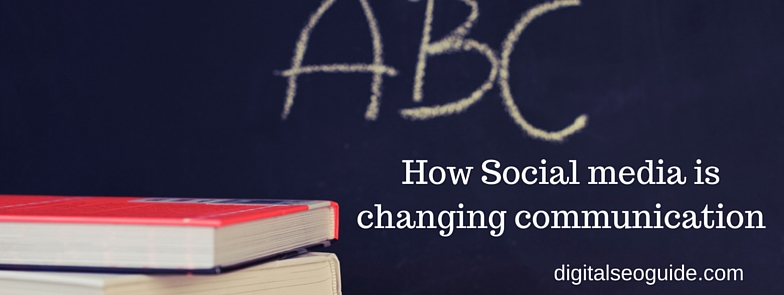
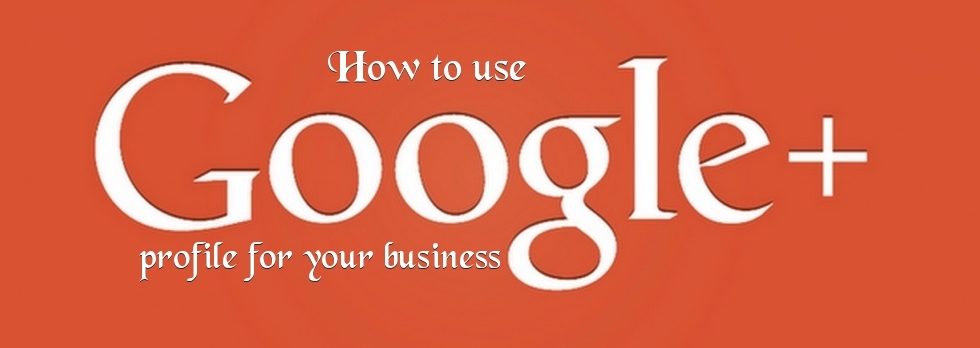

Pinterest is a free website to add your web page and get back-linked for search engine optimization (SEO). To be sure it’s a powerful site to increase the traffic of your web page. It’s very much easy to use and it works very fast. Just you have to know some easy techniques. However, the present article will guide you to create a Pinterest account and add your web page to get increased traffic.