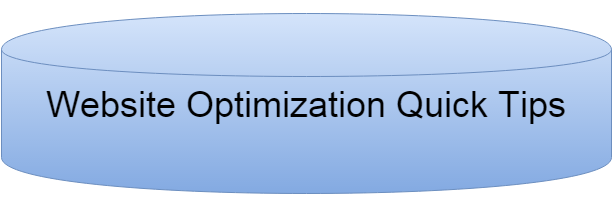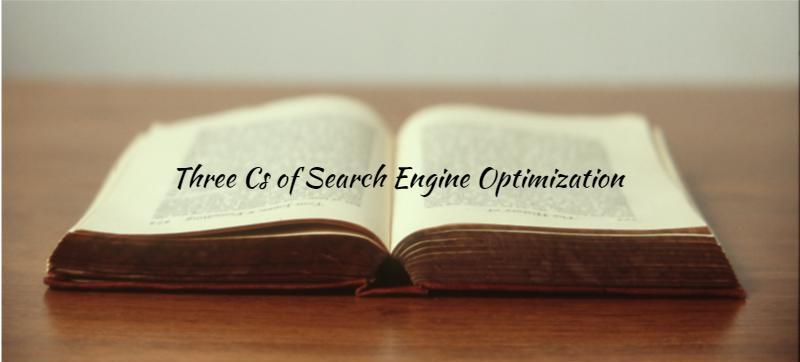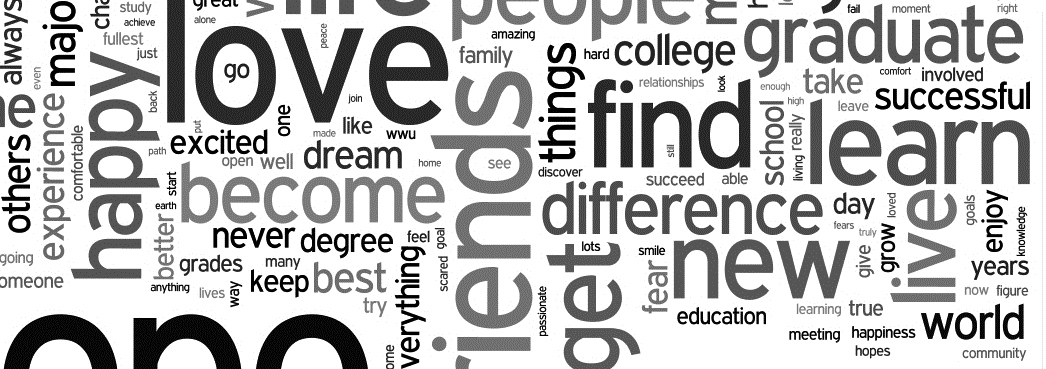Publish your Ideas and get popular, free! Save for your valued time, effort, and money by setting up a personal or professional blog with Google’s own blogging platform – Blogger!
As a user, you can skip the tiresome and sometimes technically frustrating installation process, post content effortlessly, and manage your blog quickly, without having to undergo any training – you would have required had you used any other professional blogging platform.
Google blogger is a fun blogging platform and has been used by both starter and seasoned bloggers.
Also, Read:
- Benefits of Blogging For A Small Business
- Steps to make online money through blogging
- How to edit PDF files without Adobe Acrobat (Updated)
Your guide to getting started with Google’s Blogger
It gives them the liberty of customization and manual makeover, in simple steps. Besides Google’s blogger, WordPress is another platform you could use to blog with same and sometimes some changed features. Both are meant for effortless blogging.
It is just variation in taste, and requirement that people choose one over the other. And did we mention both blogger and WordPress are available at free of cost? Google’s blogger is completely free; whereas in WordPress you can upgrade your plans if you require more features.
With this blog, we will cover how to get started with Google’s blogger. Nice read if wanted to blog for free but were confused about how to begin
Creating your blog using Google’s Blogger is literally done in three simple steps; stages being creating your Google account for blogger naming your blog, choosing a layout and done.
3 Steps To Get Started With Google’s Blogger
1-Creating a blogger account
If you have a Google account, just visit the blogger website. Sign in using your credentials. Once you are into the dashboard, you can proceed ahead for starting out. If you don’t have a Google account, make one and you are good to go.
2-Naming your blog
Once you are into the dashboard of blogger, just click on new blog button. Give title and address of your blog. Choose a unique address that defines the meaning of your blog. If you use an address that already exists, you need to modify it. Naming your blog or giving title is simple.
If your blog is about green living, give a title that tells your audience that it is so. You can, however, change the name later. But the address is untangled unchangeably. So, choose your address carefully!
Also, Read:
How to get free .com domain name
3-Choosing a layout
Once you are done with title and address, you need to choose a layout. There are predefined templates to choose from. You can, however, change the layout later and even brings modified customization to give your blog better look and design. If you are a techie, you can even be custom customization using the dashboard.
If you are also looking for the best domain registrar, be sure to check out Namecheap and Godaddy. Or explore more best hosting service providers Bluehost review, SiteGround review, Godaddy, Inmotion hosting review, A2 Hosting review, 1and1 hosting review to find the right hosting company for your needs
Once a layout is done, you can start off with your blogging. Google’s blogger makes it simple for you to manage comments and stats. You can even bring necessary modification to look and design.
Also, Read:
Semrush traffic analytics tool
You can even bring custom domain name such as www.yourname.com instead of yourname.blogspot.com using a domain service provider.